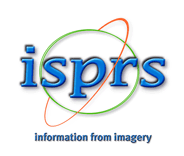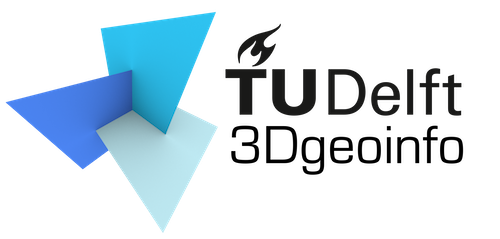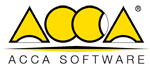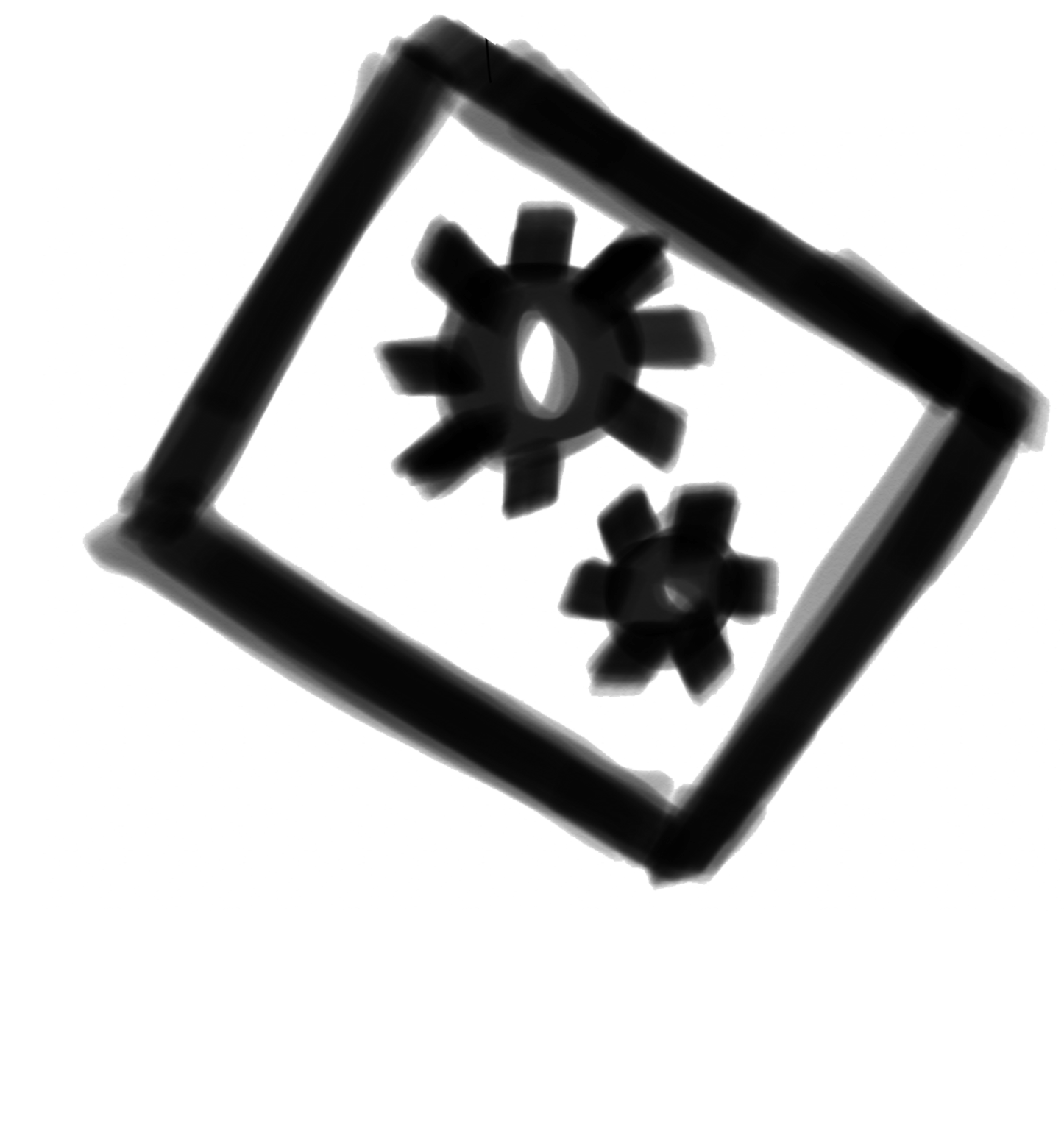Task 3 - The support for CityGML within GIS (and other) tools
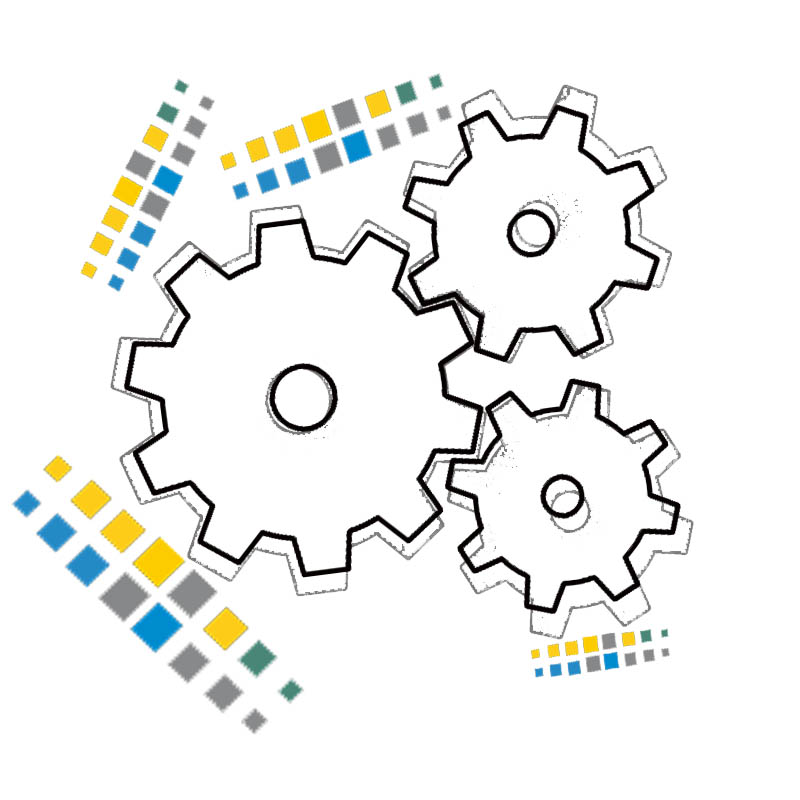
This task is intended mainly for GIS software, but it is also open to BIM tools, or other kinds of software supporting interoperability with CityGML.
- What is tested
- Summary of the Task
- What data must be used
- How is the task organised
- The materials participants need
- Deliverables for Task 3
What is tested
The Task 3 - Support for CityGML will test the support for the actual interoperability of software and tools with CityGML files.
Software performances
Participants can choose the software they are more confident with.
All kinds of software and tools are admitted (off-the shelf software, self-programmed tools, analysis software, and so on).
A list of suggested software is published, together with the already tested ones, in the software section of this website.
A long list of available software for managing CityGML files exists, and can be searched in the CityGML website, divided per commercial software, freeware and open source.
Software + Hardware performances
A part of the investigation regards also the performances of the software in the used computer. Therefore, as important part of the results, participants are also asked to check the (approximated) required processing time for each step. For these results were not affected by third factors, participants are asked to close all the unnecessary processes, software and tools in the computer during the test.
Moreover, in ‘Section 3’ of the Results template, participants are asked to report the characteristics of the used computer.
In the case they need to change computer for different parts of the Task, they are asked to communicate this through e-mail (f.noardo@tudelft.nl). Otherwise, it will be assumed that the computer described at the beginning is used for the whole Task.
Summary of the Task
For all the tests you should refer to the information provided in the data description section for each part of the test (e.g. testing dimensions with the given measurements, semantics with the described elements, and so on)
- The participants should import the CityGML model in their software and fill the results template about:
-
Is the CityGML /GML format read and imported directly into the software? Or is some specific translation through specific tool/plugin necessary? Is the CityGML file read through one of its different implementation possibilities described by OGC (GML file, 3DcityDB…)?
-
How is the georeferencing managed? Is it fully kept (unit of measure, scale, coordinate reference system, orientation)? How does it change eventually? Does the model maintain its correct dimensions and proportions and it is not distorted nor scaled? Is it necessary to set the correct coordinate reference system (CRS) manually?
-
How are the semantics translated into the software internal library/vocabulary? Are the CityGML hierarchy and attributes kept? Is the translation consistent with the IFC definitions? Are the relations among the objects kept and consistent? What changes / inconsistencies / errors were noted?
-
How is the geometry managed? Is it read in the correct way (surfaces, composite surfaces, normals do not change, nothing is interpreted in an inconsistent way, each object keeps its unity)? Otherwise, how does it change?
-
How can the file be managed? Is it possible to edit some attributes? Is it possible to edit the geometry? Is it possible to analyse it? In this case, what analysis are possible in the software? Are they reliable? Is it possible to read/manage the different LoDs separately?
- The participants should export the models in CityGML again (if the software is also able to export) and deliver the exported file. If some specific passages were performed in the software for fostering a compliant export, they will deliver also a detailed tutorial about them, including screenshots and description.
Participants will answer these questions and add screenshots to document these features in the results template provided for task 3 (see following parts of this webpage). The participants should deliver also the file in the specific (native) format of the used software and exported CityGML files.
What data must be used
For performing this task, the following (open) data must be used, in this order:
In the case the tested software is not able to manage some of the data, participants can anyway deliver the results concerning the others.
You will be able to download the data and find their description, useful to the task, in the data section of this website.
How is the task organised
The task can be performed by filling a provided results template as web forms (using typeform.com). You can access it and begin your answer in a following section in this webpage.
The results template is organised in 5 sections:
Please, note that it is not necessary to fill all the questions if the software doesn’t have the needed functionalities.
If processes, settings and any useful further detail is carefully described while using the first used data, it is possible to avoid repeating them, if nothing different has to be reported.
-
Section 1 - Participant information (This information has already been captured in the registration form, here we only ask name and e-mail as reference. If something has changed, please communicate it at f.noardo@tudelft.nl).
-
Section 2 - Tested software/tool (asking details about the tested software)
-
Section 3 - Computer hardware used (asking details about the used computer for correctly comparing the performances of the different tools)
-
Section 4 - The Task (guiding the participant through the task). This, in turn, includes:
-
Test with RotterdamLOD12.gml data (this will allow the main test of the software functionalities and the management of multi-LoDs):
- Import functionality
- Georeferencing information
- Semantics
- Geometry
- Model management (visualisation, editing, analysis, query)
- export functionality
.
-
Test with BuildingsLOD3.gml data (this will add an evaluation of the software performances with LoD 3 data):
- Import functionality
- Georeferencing information
- Semantics
- Geometry
- Model management (visualisation, editing, analysis, query)
- export functionality
.
-
Test with amsterdam.gml data (this will add an evaluation of the software performances with LoD 1 data concerning a whole city, with increased computational requirements):
- Import functionality
- Georeferencing information
- Semantics
- Geometry
- Model management (visualisation, editing, analysis, query)
- export functionality
.
-
-
Section 5 - Finalisation (participants can deliver eventual further information or comments, agree with the use of data and deliver the processed models, both in native formats and IFC, before submitting their results).
!!!!!!!!!!!!!!!!!!!!!!!!!!!!!!!!!!!!!!!!!!!!!!!!!!!!!!!!!!!!!!!!!!!!!!!!!!!!!!!!!!!!!!!!!!!!!!!!!!!!!!!!!!!!!!!!!!!!!!!!!!!!!!!!!!!!!!!!
It is really recommended to have a look at the whole task before starting.
Participants can have the overall in-sight into the task through reading the complete list of questions and having a look at an example of submitted template in its most up-to-date format
(Please note that the online forms are made easier to be filled with respect to those files! Our suggestion is to have a look at the whole task here and then do the tests while filling the online form. Thank you).
To begin and submit the online forms, an internet connection is needed. However, after it is loaded, no connection is necessary, and the form can stay open for long time, as long as te tab browser stay open (it won’t refresh), so that you can take your time for doing tests. See FAQ
!!!!!!!!!!!!!!!!!!!!!!!!!!!!!!!!!!!!!!!!!!!!!!!!!!!!!!!!!!!!!!!!!!!!!!!!!!!!!!!!!!!!!!!!!!!!!!!!!!!!!!!!!!!!!!!!!!!!!!!!!!!!!!!!!!!!!!!!!
Please note that it is not possible to modify the submitted answers. In case this is necessary, you can e-mail the organisers to report the needed changes.
If you test more than one software, you should submit one form per software (all of them will be stored and the information won’t be replaced
Structure of the online results template
To allow the participants to fill the results template in different times without losing the previous work, the results template for this task is splitted in 7 parts.
At the end of each part, the link towards the following one will be provided, both in the last slide of the online form, and in an e-mail sent to the indicated e-mail address.
REMEMBER TO SUBMIT EACH PART, by pushing “Submit” in the online form, before moving to the following part (an e-mail will notify you).
In particular, the 7 parts include:
- 1/7) ‘Section 1 - Participants information’ to ‘Section 4 - the Task’: test with RotterdamLOD12.gml - ‘Import functionality’
- 2/7) ‘Section 4 - the Task’: test with RotterdamLOD12.gml - ‘Georeferencing information’ to ‘Semantics’
- 3/7) ‘Section 4 - the Task’: test with RotterdamLOD12.gml - ‘Geometry’ to ‘Export functionality’
- 4/7) ‘Section 4 - the Task’: test with BuildingsLOD3.gml - ‘Import functionality’ to ‘Semantics’
- 5/7) ‘Section 4 - the Task’: test with BuildingsLOD3.gml - ‘Geometry’ to ‘Export functionality’
- 6/7) ‘Section 4 - the Task’: test with amsterdam.gml - ‘Import functionality’ to ‘Semantics’
- 7/7) ‘Section 4 - the Task’: test with amsterdam.gml - ‘Geometry’ to ‘Section 5 - Finalisation’
The materials participants need
Information and descriptions are all published in this website.
Registration form
Contact us and register your participation to the benchmark, giving your personal details and declaring which tool you intend to test, for which Task through this registration form.
Data
You are able to download the CityGML open data from their respective description page
Results template
Begin to perform the Task and deliver results through the online Results template for Task 3
You can see an example of delivered answers
Deliverables for Task 3
REMEMBER TO DELIVER, through the last online form:
-
All the files (3) in the project or native format employed by the tested software, as imported (if the software allows to save in its native format);
-
All the exported CityGML models (3) (if the software has export functionality);
-
The answered results template for task 3 by submitting the filled online form (the word version of the template, completed with the open answers, descriptions and screenshots could also be attached, if necessary)
In the case that some materials were not correctly delivered or some of your answers are not clear, you could be contacted by organisers for integrating your results or giving more explanations.
Important dates and next steps
March 2019
- Complete materials available
- Start of declaration of interest from participants
July 8th, 2019
- GeoBIM benchmark meeting with participants and proponents
October 31st, 2019
- Deadline for data processing and benchmark answer submission
December 2nd-3rd, 2019