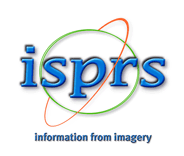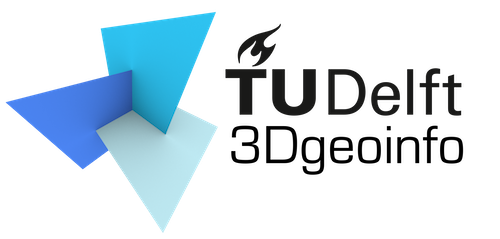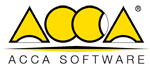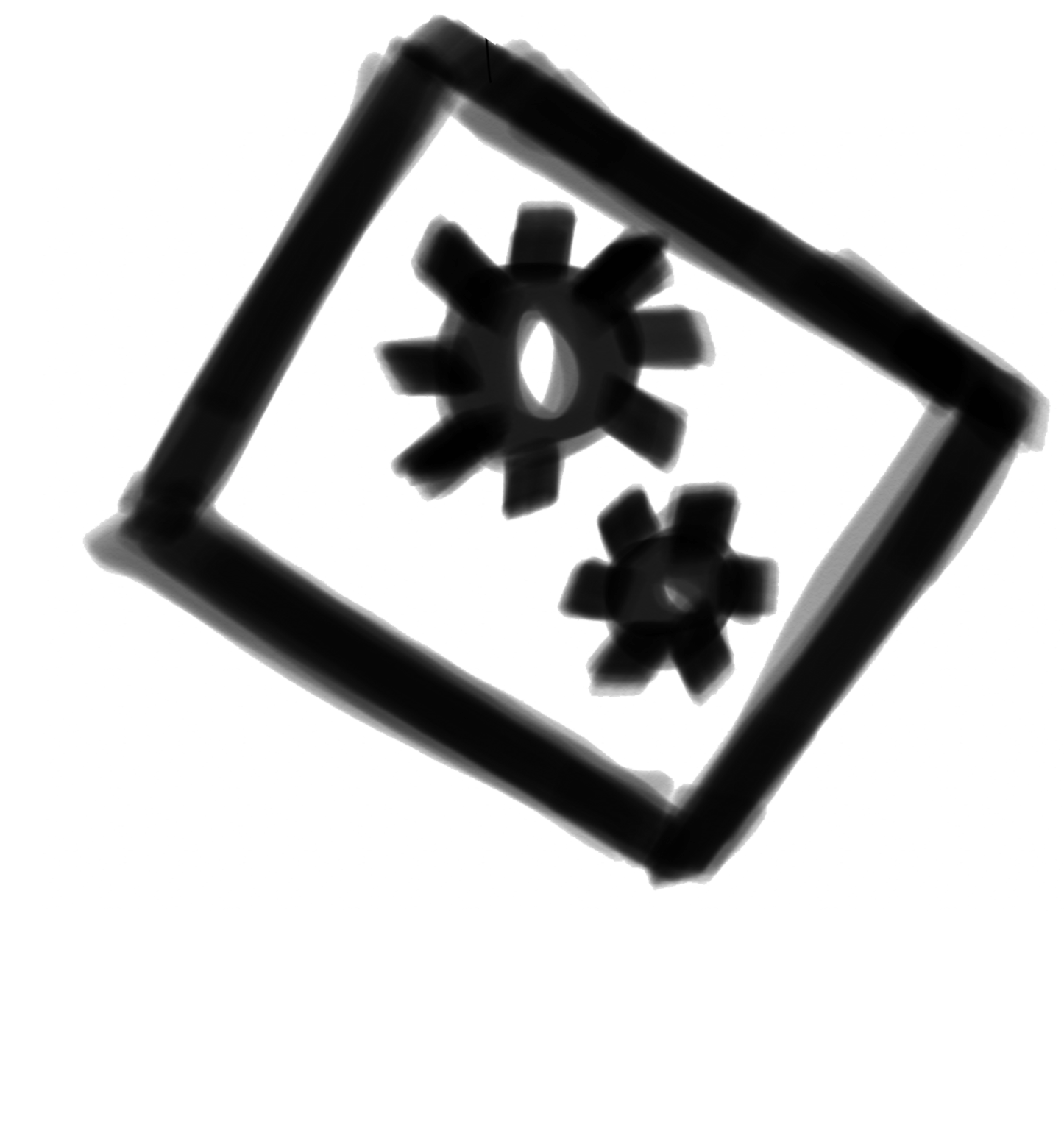CityGML Buildings in LoD 3
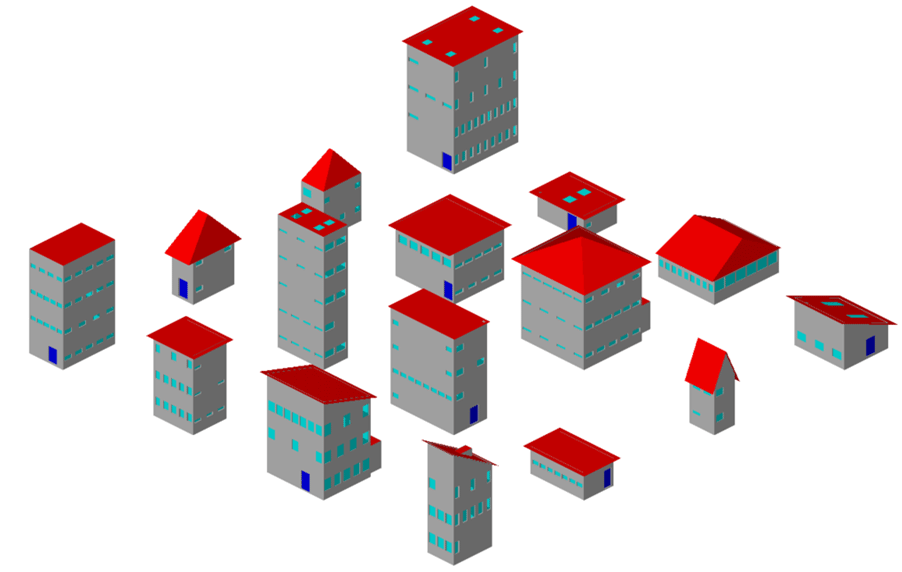
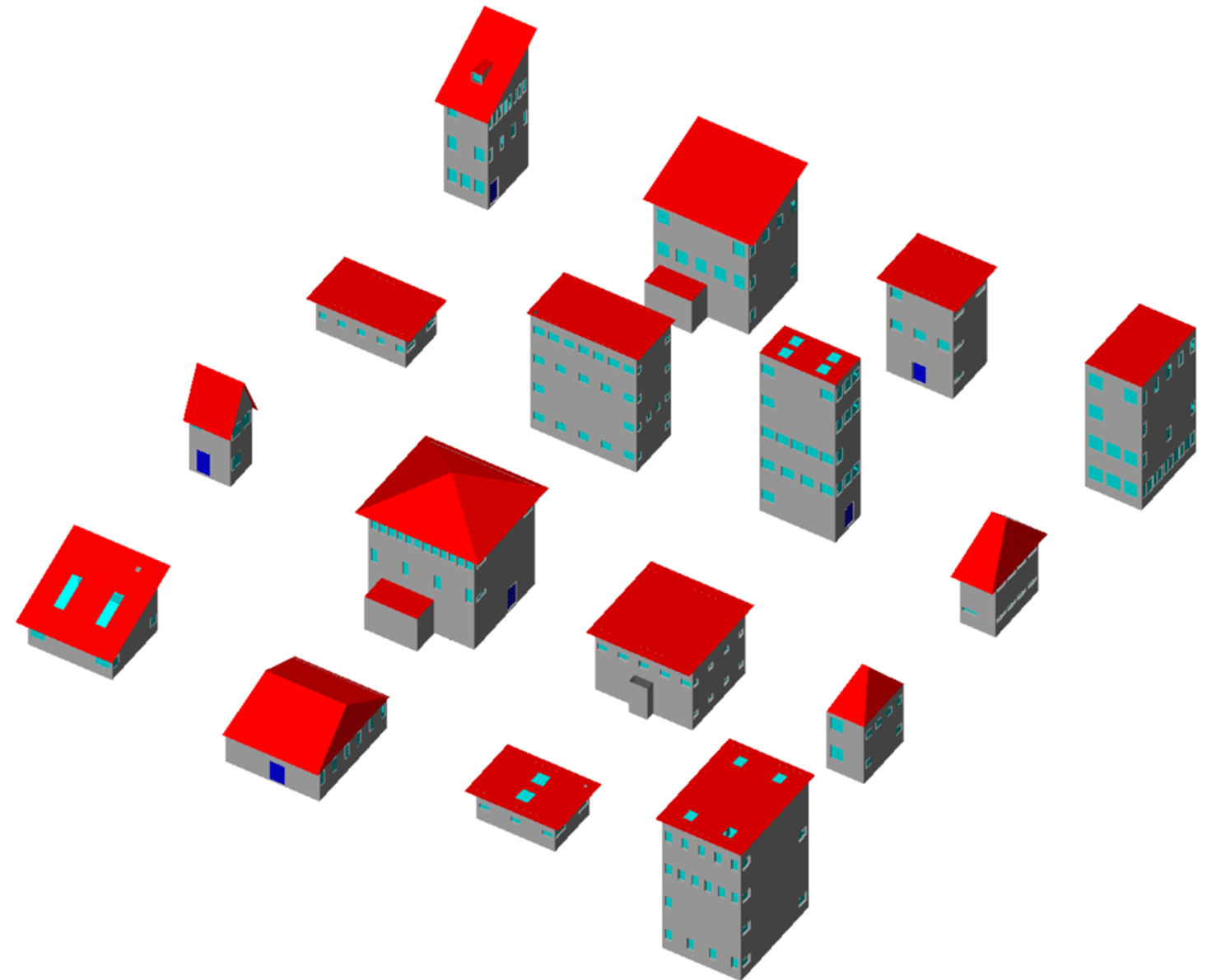
Short description
Procedurally generated CityGML building models (with the software Random3Dcity)
Only buildings are included, and they are represented in Levels of Detail (LoD) 3, therefore including roof shapes, windows, doors. Please check the CityGML description on the linked website and related documentation to have more details on usage and licence.
The file was further checked, validated and improved through ‘3DcityDB’ and ‘Safe Software FME’ Validation tools, manual editing and processing through FME tools.
An improved and corrected version is published on 11th June 2019. Please, download and use this new version (at the end of this page).
Technical details
Name of the file: BuildingsLOD3.gml
Used CityGML version:2
Level(s) of Detail: LoD 3 (in the same GML file)
The geometries are all managed as MultiSurfaces.
Georeferencing details
Coordinate reference system: EPSG: 28992 – Amersfoort / RD New
Bounding box coordinates:
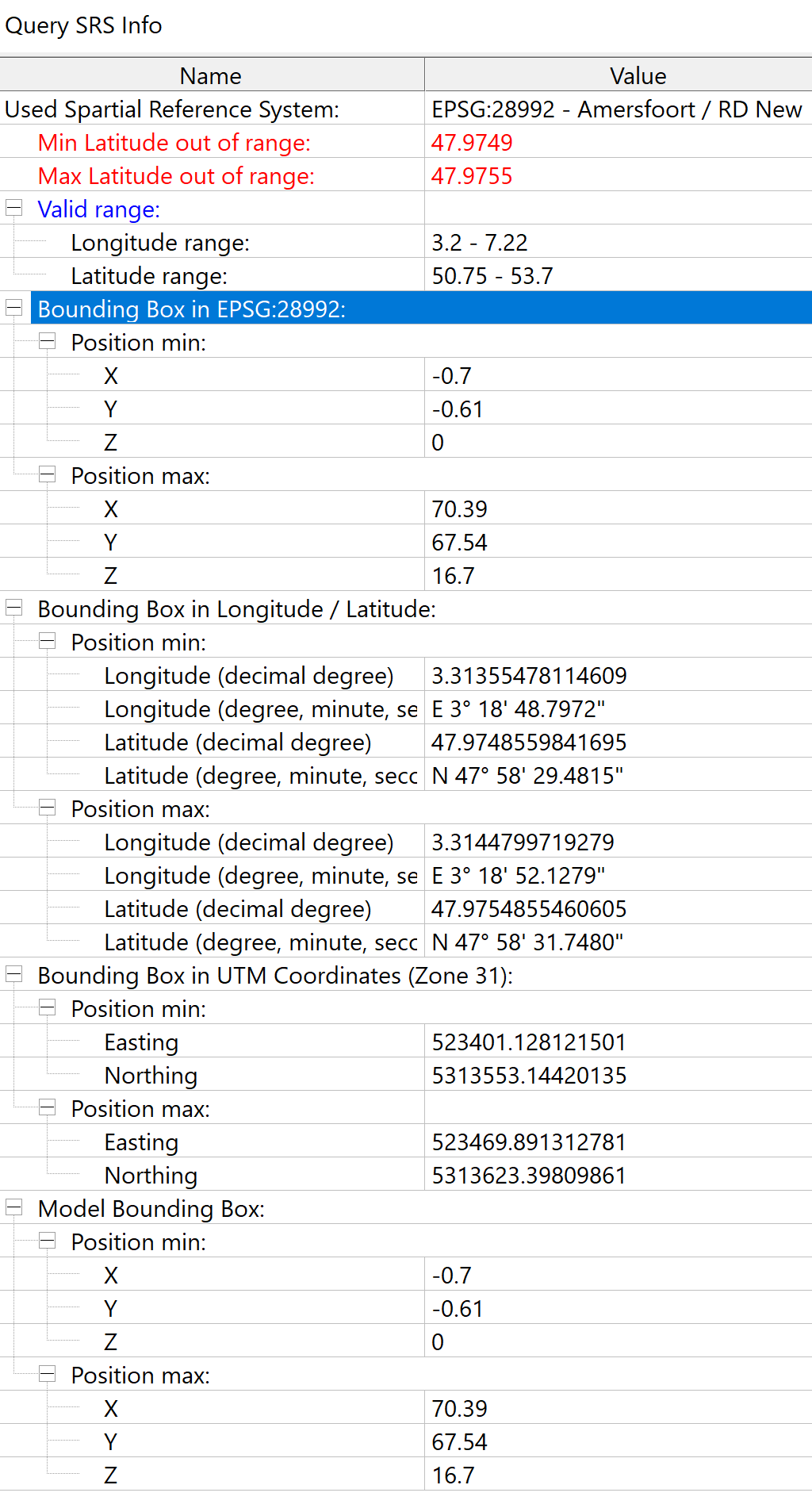
Model orientations:
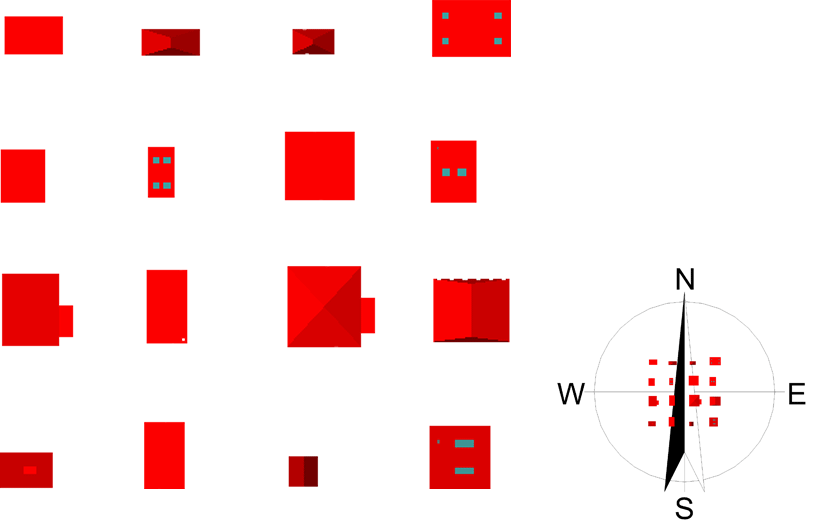
In the following Figure, you can read some dimensions of the model, to be used for the tests in Task 3.
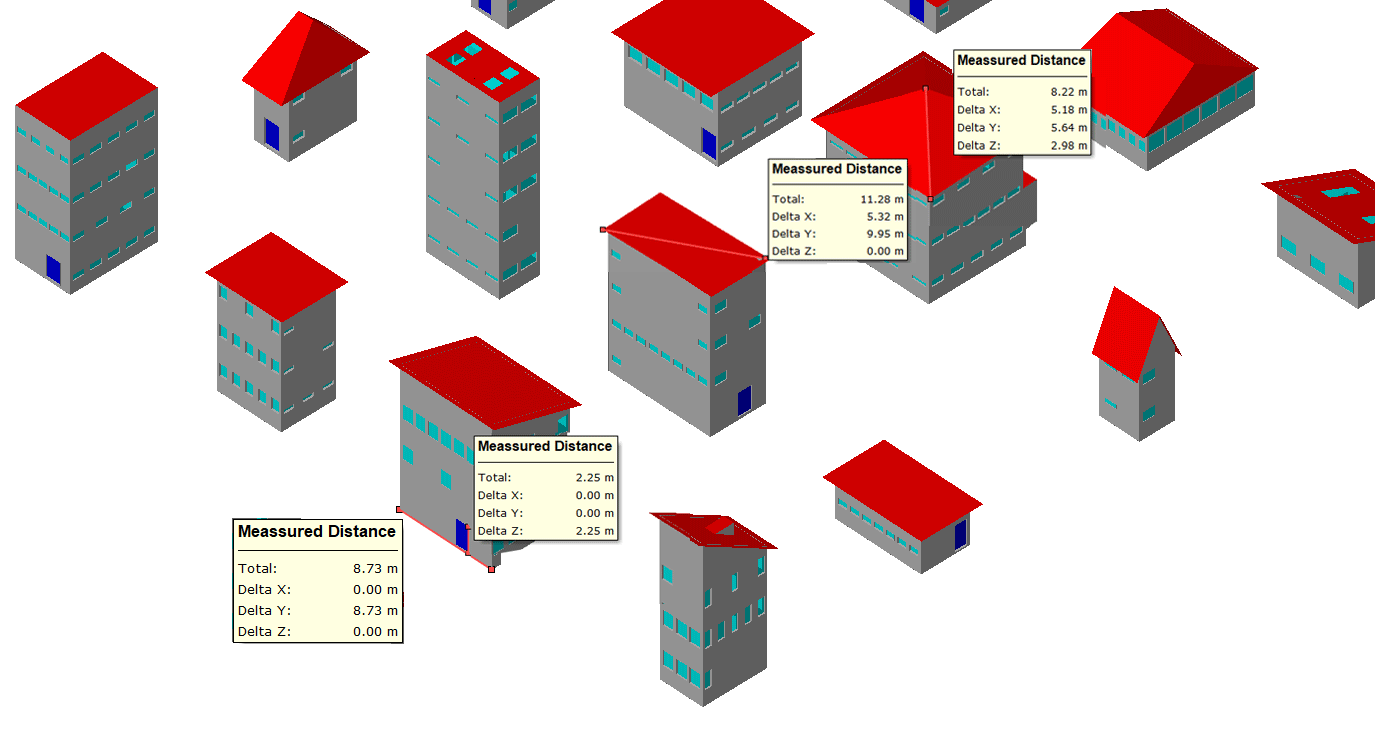
Semantics details
Here, the entities included in the model are listed model (you can read the CityGML documentation for their full description):
- core:CityModel
- bldg:Buildings
- bldg:BuildingInstallation
- bldg:Door
- bldg:GroundSurface
- bldg:OuterFloorSurface
- bldg:RoofSurface
- bldg:WallSurface
- bldg.:Window
6 Elements
In the following images and video you can see the model (in the software Azul), with the classification (and hierarchies) of objects and attributes of specific elements, to be used as reference while performing the Task 3. From these views you can also have a view about how the geometry looks like, in order to have a visual reference for testing your software.
Element 1
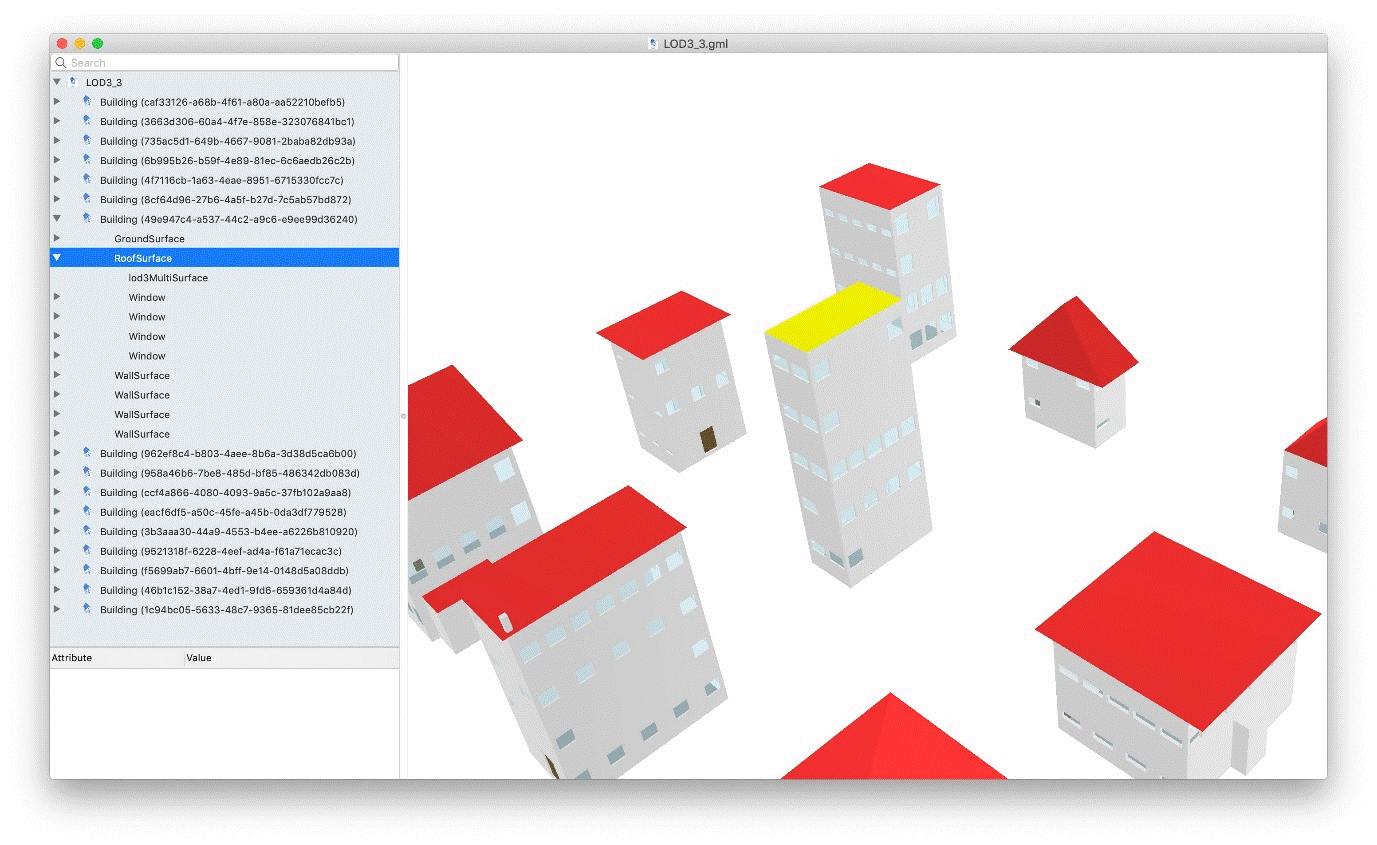
Element 2
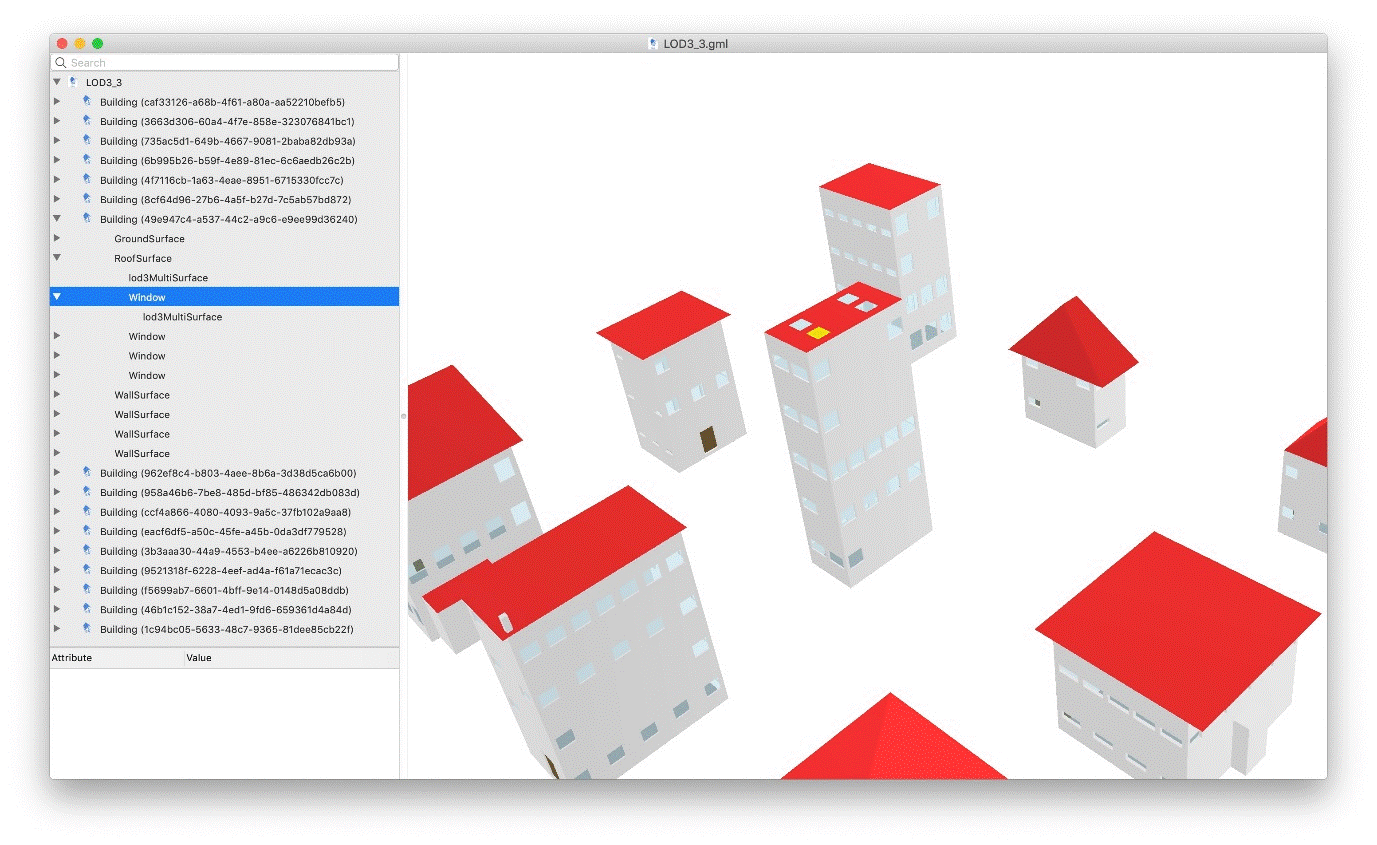
Element 3
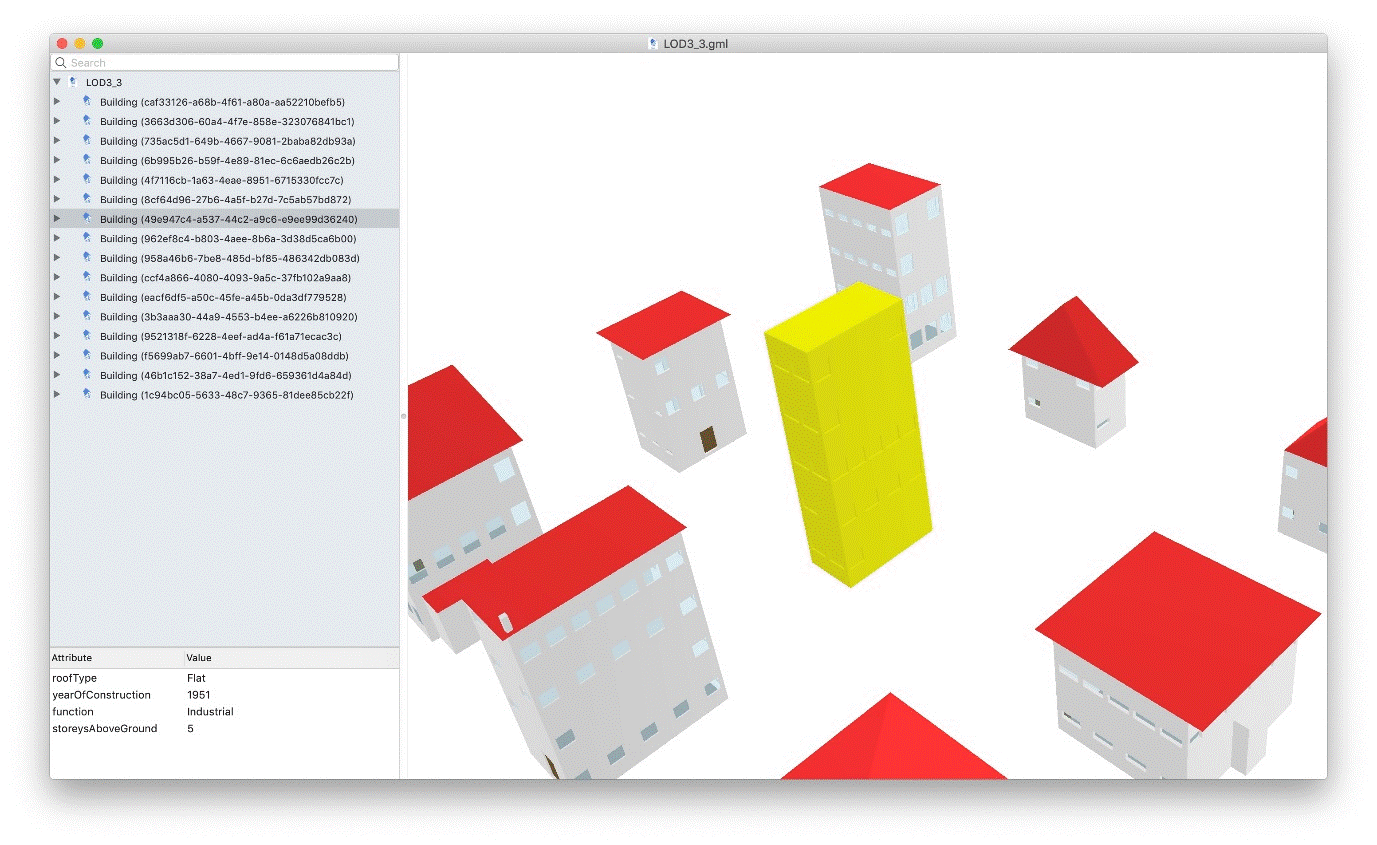
Element 4
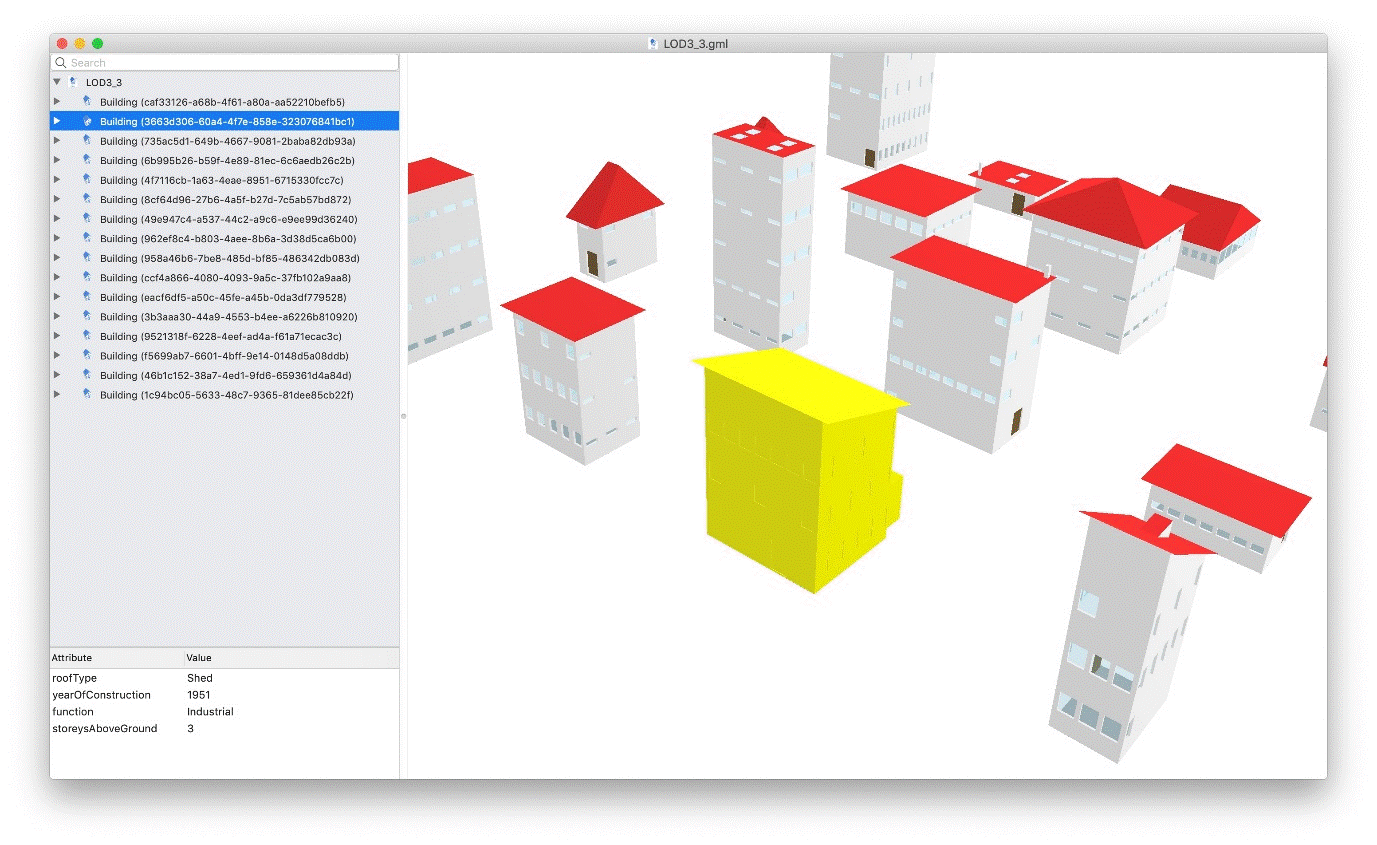
Element 5
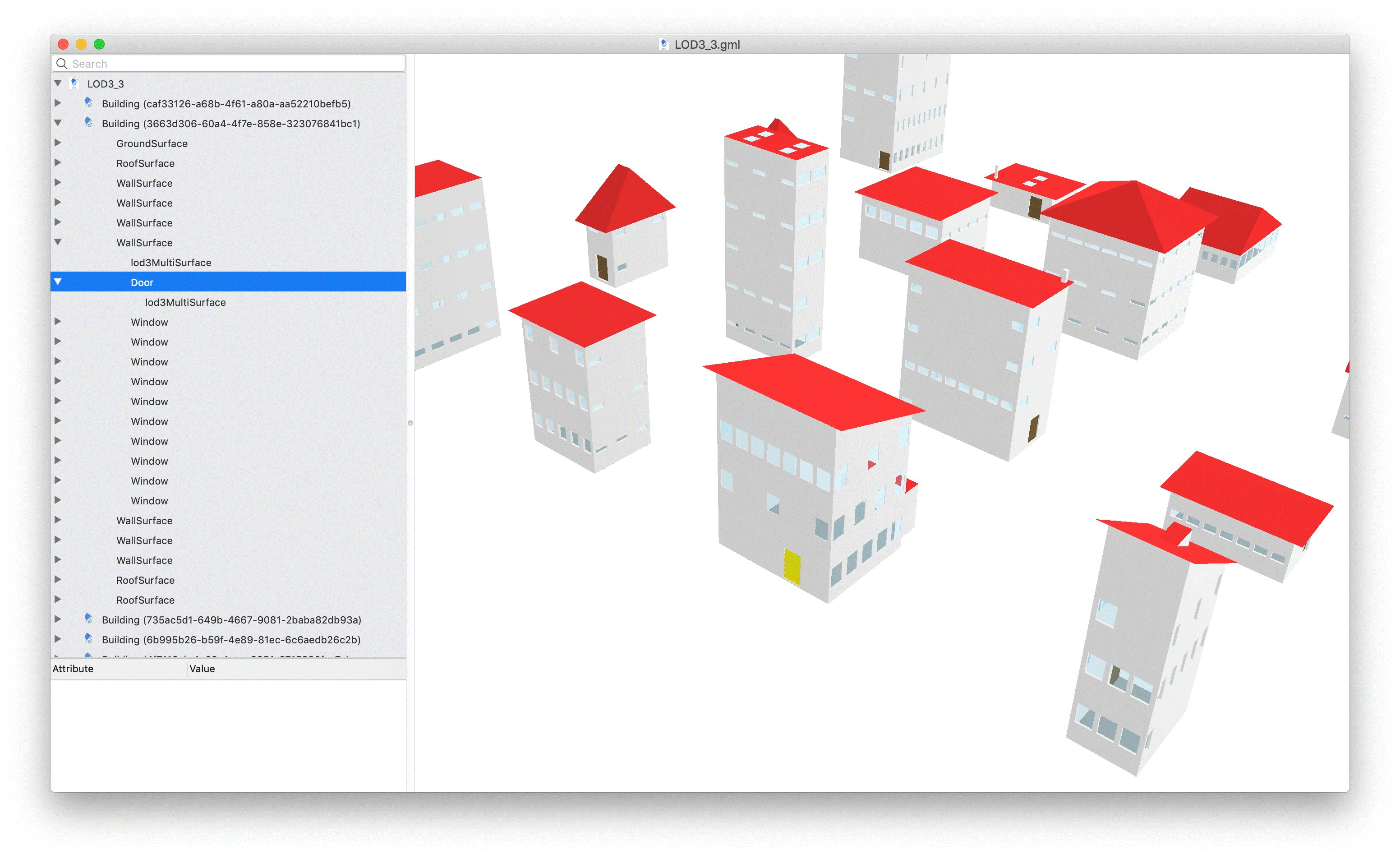
Element 6
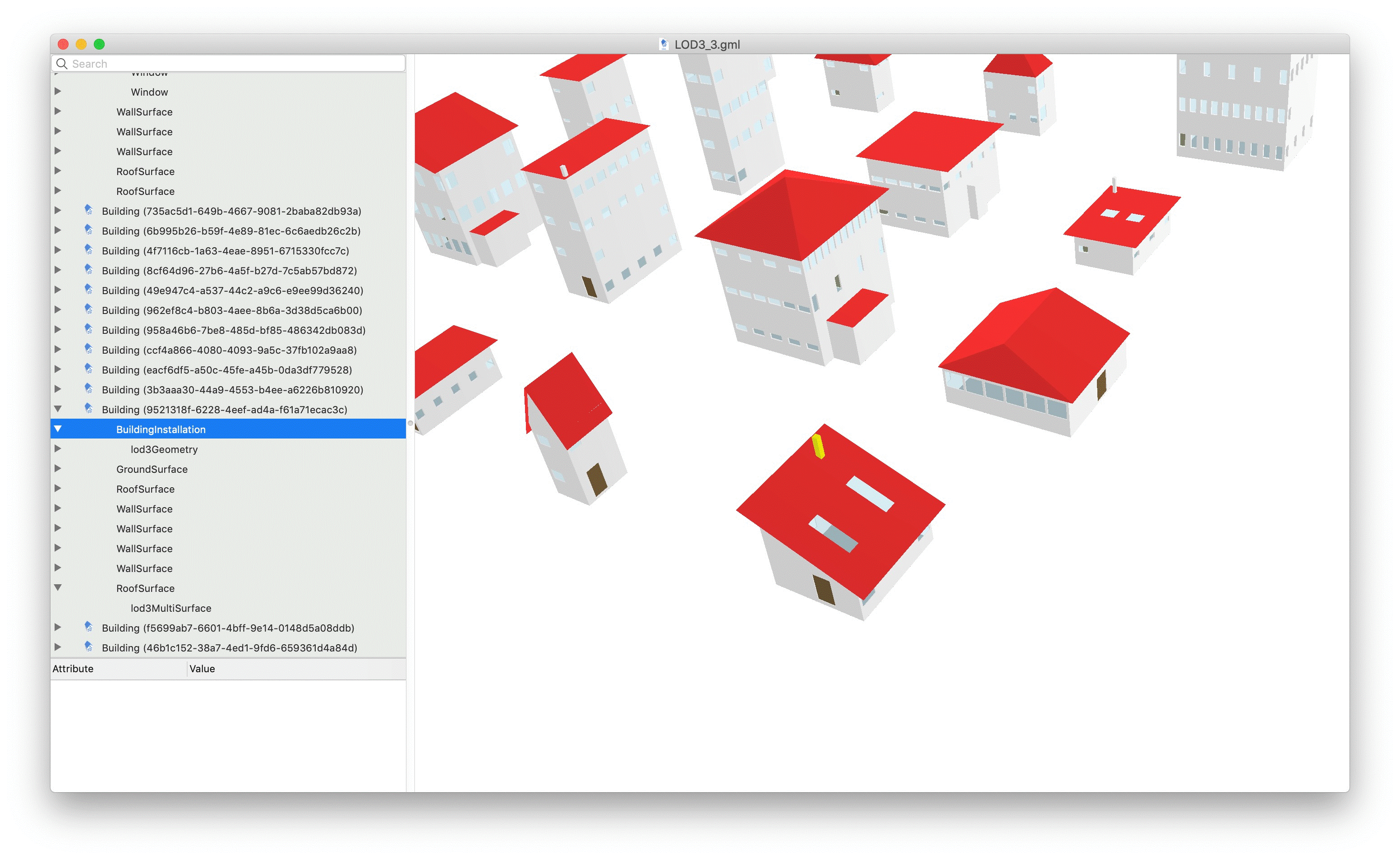
Video of the CityGML Buildings in LoD 3
Download
You can download the BuildingsLOD3.gml data (corrected version 11/06/2019) from this link
Important dates and next steps
March 2019
- Complete materials available
- Start of declaration of interest from participants
July 8th, 2019
- GeoBIM benchmark meeting with participants and proponents
October 31st, 2019
- Deadline for data processing and benchmark answer submission
December 2nd-3rd, 2019