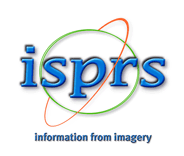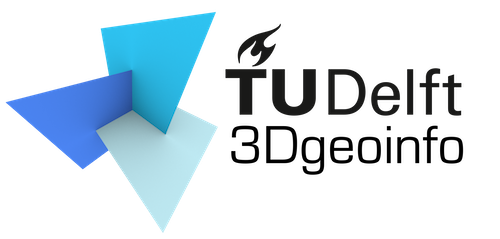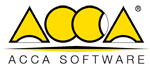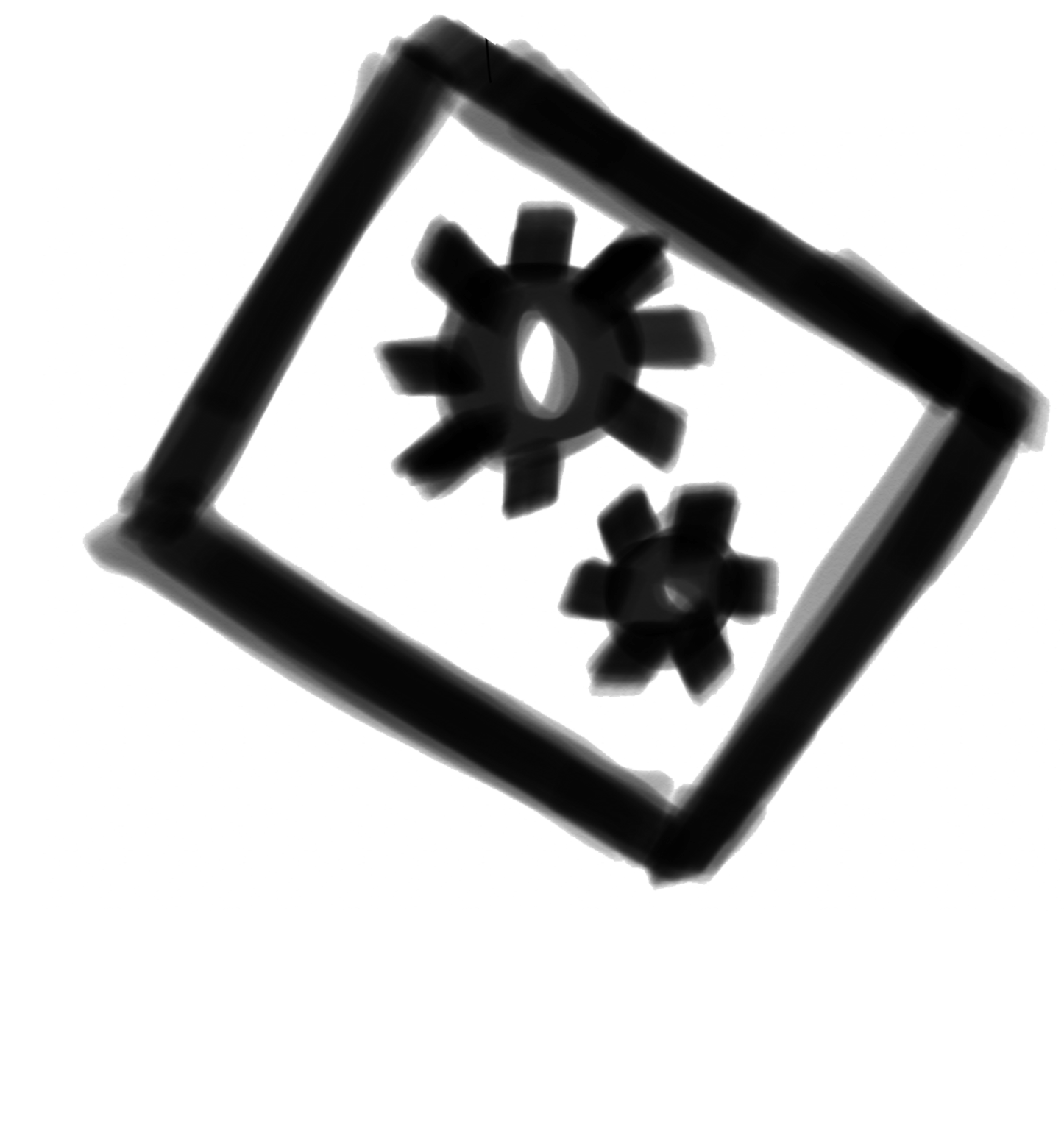Task 2 - Options for geo-referencing IFC data
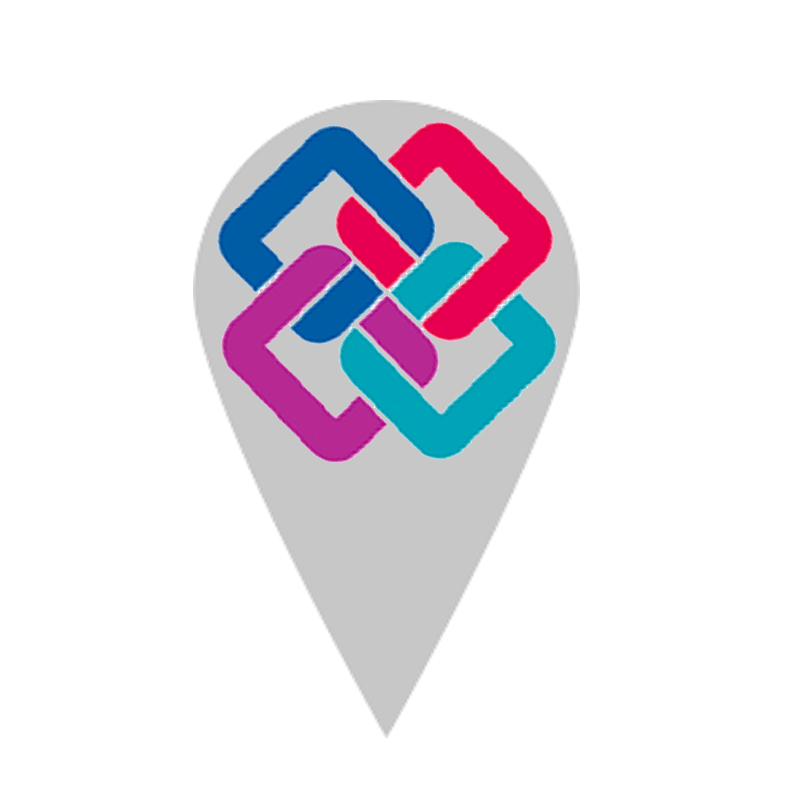
- What is tested
- Summary of the Task
- What data must be used
- How is the task organised
- The materials participants need
- Deliverables for Task 2
What is tested
The Task 2 - Options for georeferencing IFC aims at the description of the available georeferencing procedures for IFC inside or outside BIM software tools.
Software performances
Participants can choose the software or procedure they are more confident with.
All kinds of software and tools are admitted (off-the shelf software, self-programmed tools, analysis software, and so on).
A list of suggested software is published, together with the already tested ones, in the software section of this website.
Software + Hardware performances
A part of the investigation regards also the performances of the software in the used computer. Therefore, as important part of the results, participants are also asked to check the (approximated) required processing time for each step. For these results were not affected by third factors, participants are asked to close all the unnecessary processes, software and tools in the computer during the test.
Moreover, in ‘Section 3’ of the Results template, participants are asked to report the characteristics of the used computer.
In the case they need to change computer for different parts of the Task, they are asked to communicate this through e-mail (f.noardo@tudelft.nl). Otherwise, it will be assumed that the computer described at the beginning is used for the whole Task.
Summary of the Task
The participants should georeference the IFC models according to the parameters described in their respective data description, in the section ‘Georeferencing details - Georeferencing parameters (for Task 2)’.
In the results they will describe the used procedure and deliver the georeferenced models.
Moreover, a part of the task concerns the test of some functionalities of the software with both the not-georeferenced and the georeferenced data, in order to compare the software performances in the two cases.
What data must be used
For performing this task, the following data will be used, in this order:
In the case the tested software is not able to manage some of the data, participants can anyway deliver the results concerning the other one.
You will be able to download the data after you fill the registration form.
And you can find their description, useful to the task, in the data section of this website.
The Myran and Up:Town IFC models are not open data. Therefore, we ask participants not to use them without permissions outside the project, please.
How is the task organised
The task can be performed by filling a provided results template as web forms (using typeform.com). You can access it and begin your answer in a following section in this webpage.
The results template is organised in 5 sections:
Please, note that it is not necessary to fill all the questions if the software doesn’t have the needed functionalities.
If processes, settings and any useful further detail is carefully described while using the Myran.ifc data, it is possible to avoid repeating them, if nothing different has to be reported.
-
Section 1 - Participant information (This information has already been captured in the registration form, here we only ask name and e-mail as reference. If something has changed, please communicate it at f.noardo@tudelft.nl).
-
Section 2 - Tested software/tool (asking details about the tested software)
-
Section 3 - Computer hardware used (asking details about the used computer for correctly comparing the performances of the different tools)
-
Section 4 - The Task (guiding the participant through the task). This, in turn, includes:
-
Test with Myran.ifc data (this will allow the main test of the georeferencing procedure):
- Time performances evaluation with not-georeferenced data, once imported in the software
- Georeferencing procedure
- Same time performances evaluation with georeferenced data
- export functionality
.
-
Test with UpTown.ifc data (this will add an evaluation of the software performances with bigger data):
- Time performances evaluation with not-georeferenced data, once imported in the software
- Georeferencing procedure (it is part of the task, but the related questions are no more reported in the results template, since it is assumed thay they are the same as described for the test with the Myran.ifc data. In the case different steps or configuration, settings, tools, any details are used, these can be reported in the final ‘other comment’ and ‘attach other files’ sections.
- Same time performances evaluation with georeferenced data
- export functionality
.
-
Test with Savigliano.ifc data (this will allow the main test of the georeferencing procedure with IFC4 data):
- Time performances evaluation with not-georeferenced data, once imported in the software
- Georeferencing procedure
- Same time performances evaluation with georeferenced data
- export functionality
.
-
-
Section 5 - Finalisation (participants can deliver eventual further information or comments, agree with the use of data and deliver the processed models, both in native formats and IFC, before submitting their results).
!!!!!!!!!!!!!!!!!!!!!!!!!!!!!!!!!!!!!!!!!!!!!!!!!!!!!!!!!!!!!!!!!!!!!!!!!!!!!!!!!!!!!!!!!!!!!!!!!!!!!!!!!!!!!!!!!!!!!!!!!!!!!!!!!!!!!!!!!
It is really recommended to have a look at the whole task before starting.
Participants can have the overall in-sight into the task through reading the complete list of questions and having a look at an example of submitted template in its most up-to-date format.
(Please note that the online forms are made easier (and up-to-date) to be filled with respect to the word file! Our suggestion is to have a look at the whole task here and then do the tests while filling the online form. Thank you).
To begin and submit the online forms, an internet connection is needed. However, after it is loaded, no connection is necessary, and the form can stay open for long time, as long as te tab browser stay open (it won’t refresh), so that you can take your time for doing tests. See FAQ
!!!!!!!!!!!!!!!!!!!!!!!!!!!!!!!!!!!!!!!!!!!!!!!!!!!!!!!!!!!!!!!!!!!!!!!!!!!!!!!!!!!!!!!!!!!!!!!!!!!!!!!!!!!!!!!!!!!!!!!!!!!!!!!!!!!!!!!!!
Please note that it is not possible to modify the submitted answers. In case this is necessary, you can e-mail the organisers to report the needed changes.
If you test more than one software, you should submit one form per software (all of them will be stored and the information won’t be replaced
Structure of the online results template
To allow the participants to fill the results template in different times without loosing the previous work, the results template for this task is splitted in 2 parts.
At the end of first part, the link towards the following one will be provided, both in the last slide of the online form, and in an e-mail sent to the indicated e-mail address.
REMEMBER TO SUBMIT EACH PART, by pushing “Submit” in the online form, before moving to the following part (an e-mail will notify you).
In particular, the 2 parts include:
- 1/3) ‘Section 1 - Participants information’ to ‘Section 4 - the Task’: test with Myran.ifc’
- 2/3) ‘Section 4 - the Task’: test with UpTown.ifc
- 3/3) ‘Section 4 - the Task’: test with Savigliano.ifc to ‘Section 5 - Finalisation’
The materials participants need
Information and descriptions are all published in this website.
Registration form
Contact us and register your participation to the benchmark, giving your personal details and declaring which tool you intend to test, for which Task through this registration form.
Data
You are able to download the IFC data after you fill the registration form.
The Myran, Up:Town and Savigliano.ifc IFC models are not open data. Therefore, we ask participants not to use them without permissions outside the project, please.
Results template
Begin to perform the Task and deliver results through the online Results template for Task 2
Deliverables for Task 2
REMEMBER TO DELIVER, through the last online form:
-
All the georeferenced files (3) in the project or native format employed by the tested software (if the software allows to save in its native format);
-
All the exported georeferenced IFC models (3) (if the software has export functionality);
-
The answered results template for task 2 by submitting the filled online form (the word version of the template, completed with the open answers, descriptions and screenshots could also be attached, if necessary)
In the case that some materials were not correctly delivered or some of your answers are not clear, you could be contacted by organisers for integrating your results or giving more explanations.
Important dates and next steps
March 2019
- Complete materials available
- Start of declaration of interest from participants
July 8th, 2019
- GeoBIM benchmark meeting with participants and proponents
October 31st, 2019
- Deadline for data processing and benchmark answer submission
December 2nd-3rd, 2019