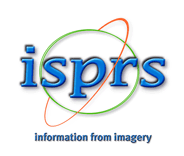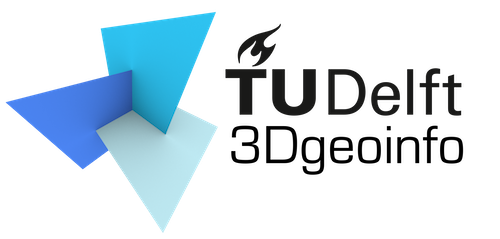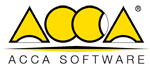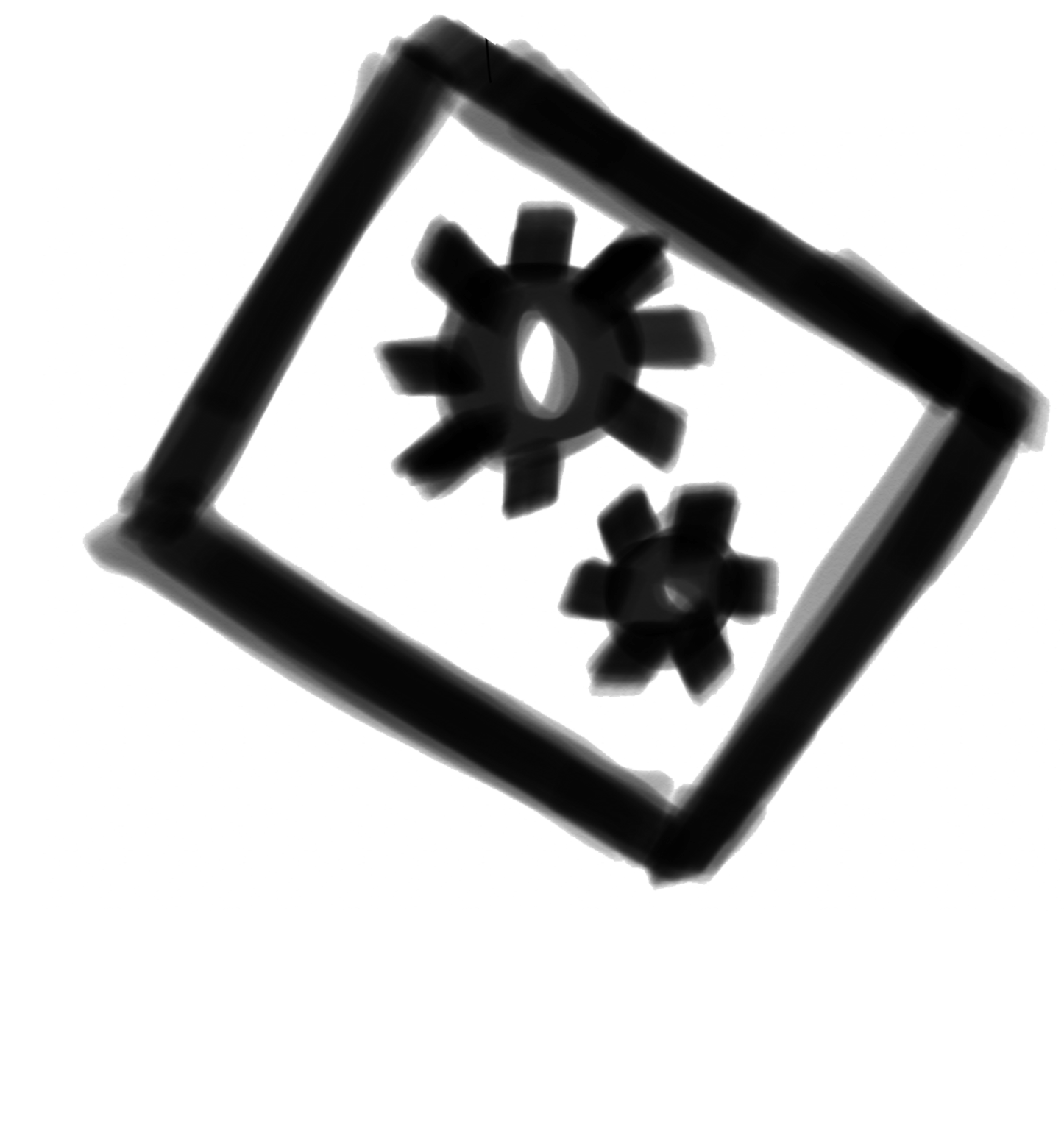Up:Town IFC model

Short description
It is the IFC model of a residential building under construction in Rotterdam, the Netherlands.
It was provided for this study by the Municipality of Rotterdam.
The data represent the architectural model of the BIM.
It was exported on 20/03/2017 from the base software Autodesk Revit 2015 (ENU)
Technical details
Name of the file: UpTown.ifc
Used IFC version: 2x3 (MVD: CoordinationView v.2.0)
Georeferencing details
Original georeferencing details (for Task 1)
Coordinate reference system: none
Coordinates of the reference point (blue in Figure 1):
E: 0 m
N: 0 m
H: 0 m
Rotation to the true North of the reference direction (red in Figure 1): 0°.
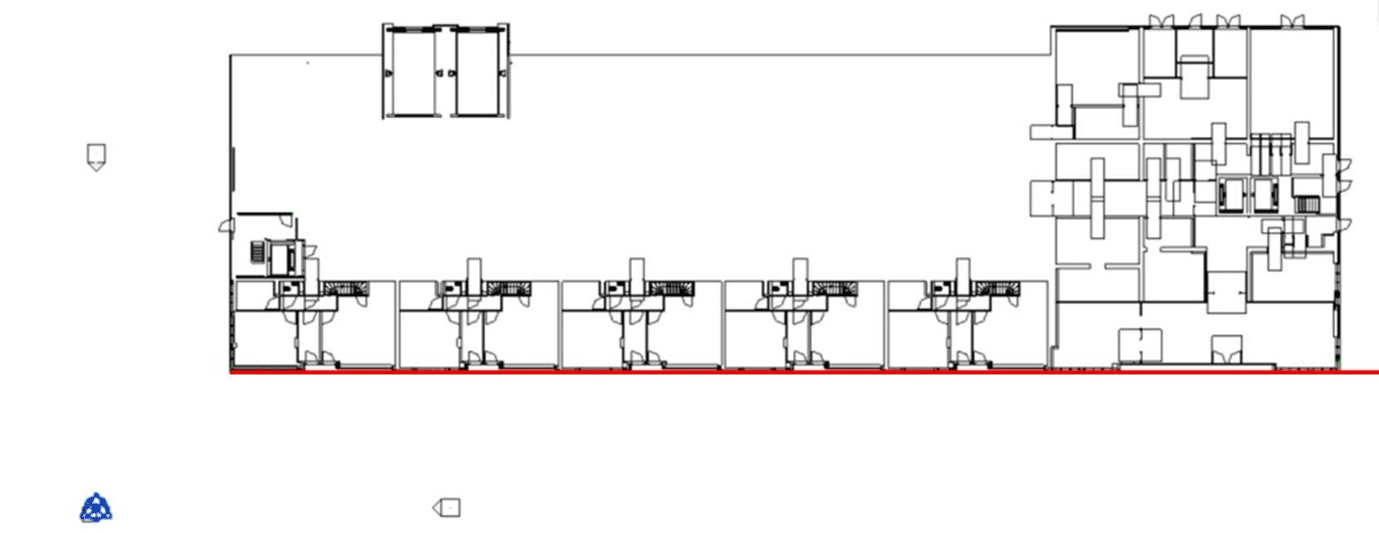
Georeferencing parameters (for Task 2)
Coordinate reference system: EPSG: 28992 – Amersfoort / RD New
Coordinates of the reference point (blue in Figure 1 and 2):
E: 93065.2 m
N: 436770.4 m
H: -1.5 m
Rotation to the true North of the reference direction (blue in Figure 2): 106.65°.
Centre of rotation is the same reference point (in blue in Figures 1 and 2).

Units of measure and dimensions
The used unit of measure in the model is metre.
In the following Figures 3 some dimensions are shown, to be considered for Task 1
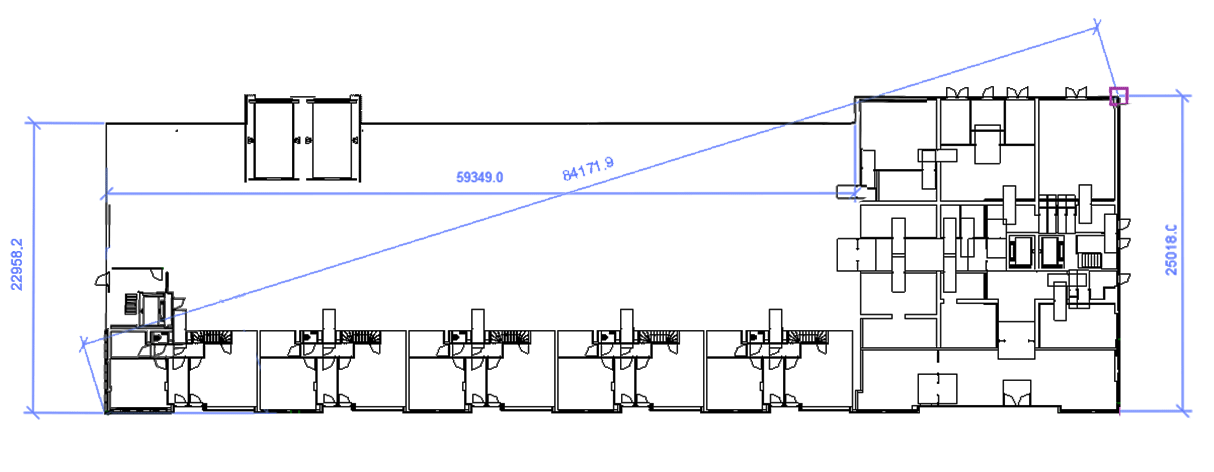
Semantics details
Here, the entities included in the model (following ‘inclusion’ hierarchy) are listed:
IfcProject
-
IfcSite
-
IfcBuilding
-
IfcBuildingStorey
-
IfcWall
-
IfcWallStandardCase
-
IfcCurtainWall
-
IfcColumn
-
IfcSlab
-
IfcPlate
-
IfcRoof
-
IfcCovering
-
IfcOpeningElement
-
IfcDoor
-
IfcWindow
-
IfcRailing
-
IfcFlowTerminal
-
IfcEnergyConversionDevice
-
IfcFurnishingElement
-
IfcMember
-
IfcBuildingElementProxy
-
-
-
Note: The use of semantic entities is not perfect. For Example, many IfcBuildingElementProxy describe elements having well-defined semantics in IFC (e.g. stairs) and many attributes are missing, but we will evaluate the consistency of the model with itself through the conversions.
You can browse the full list of IFC entities, with related descriptions, definitions and foreseen attributes in the buildingSMART website.
For checking the semantics of the model, we propose here some elements in a higher detail.
Anyway, we suggest to have an overall look at the model and its elements, and report on them all, including the more general entities IfcSite and IfcBuilding (Figure 4).
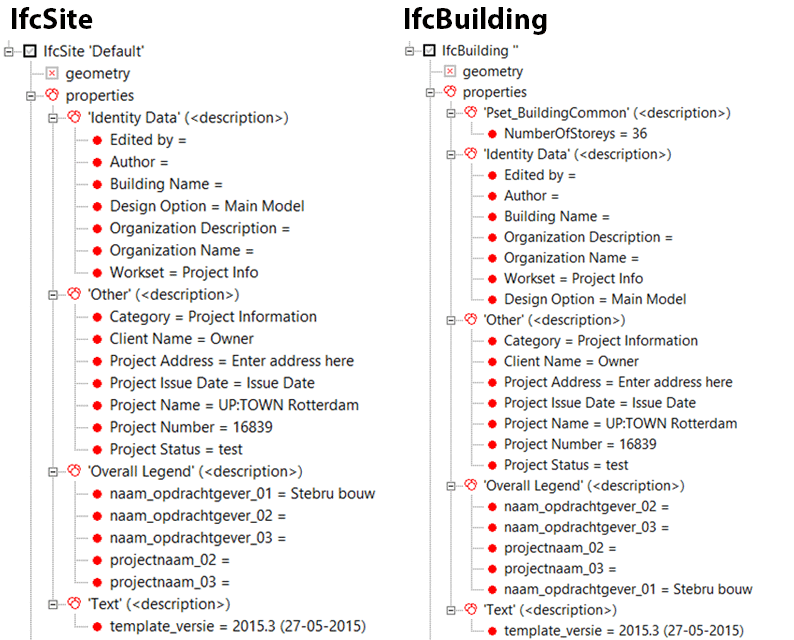
4 Elements in detail
Some entities can be semantically defined in inaccurate way.
However, in Task 1, you will need to check that the given semantics are maintained through the conversions, independently from teir actual meaning.
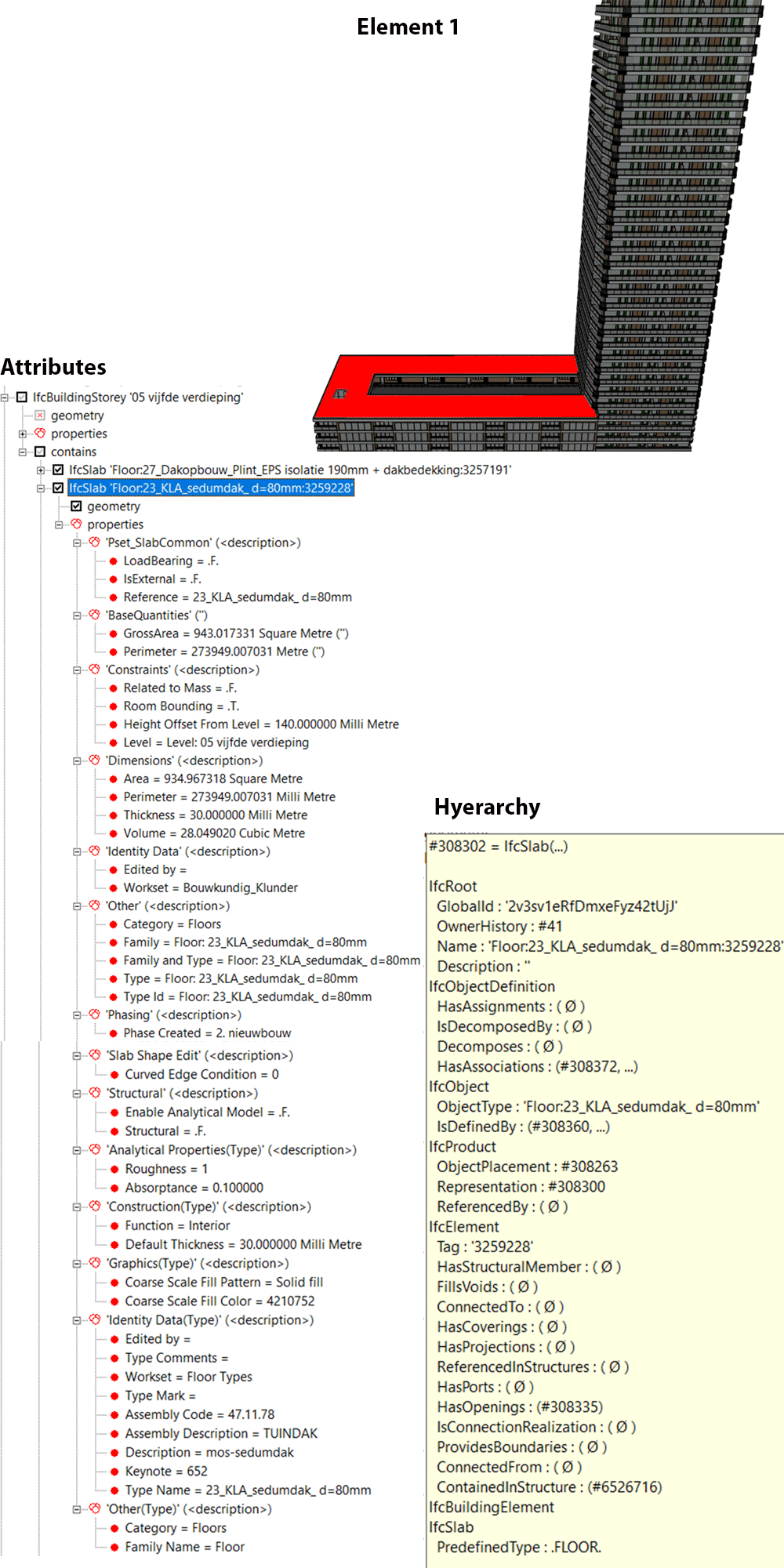
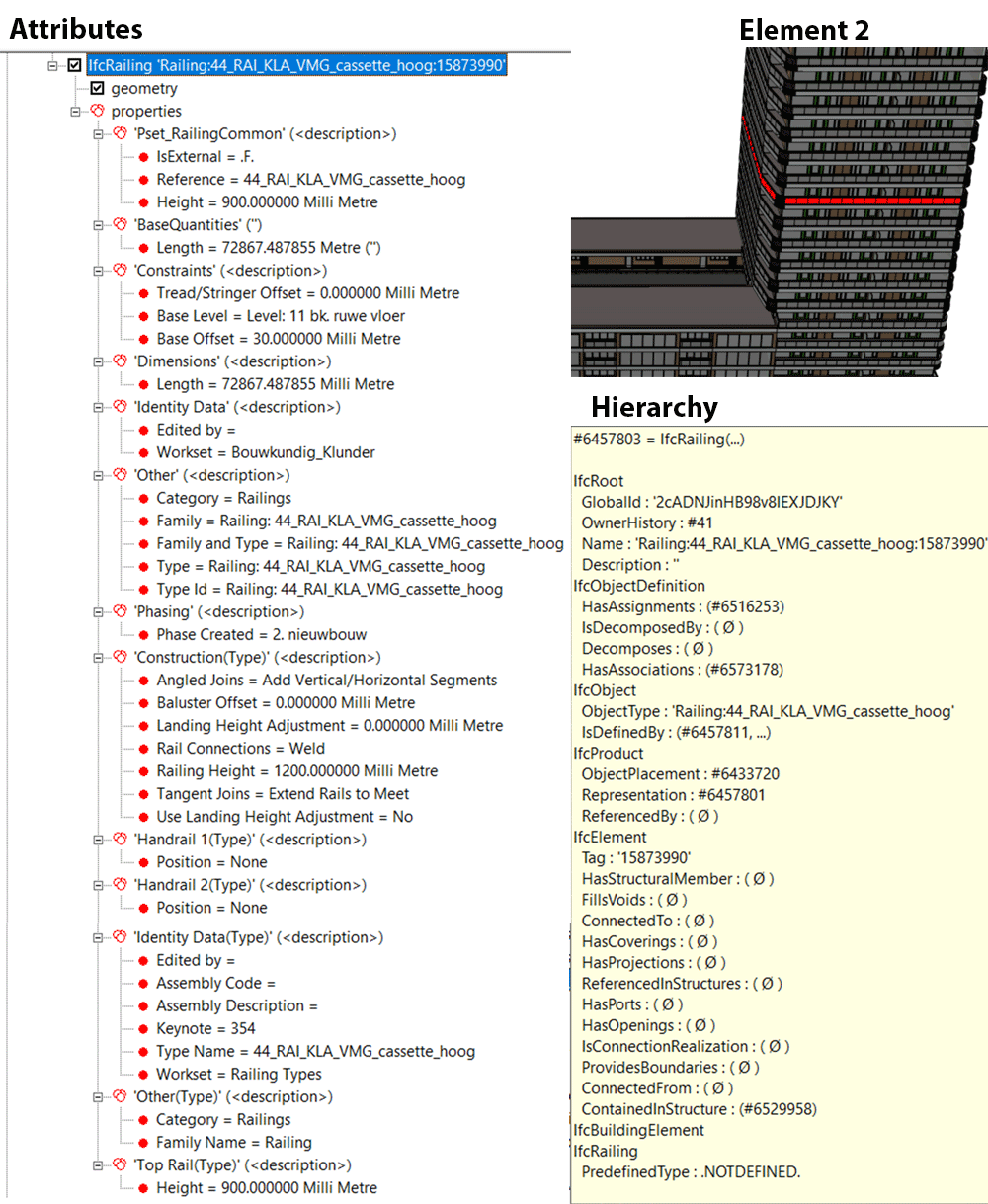
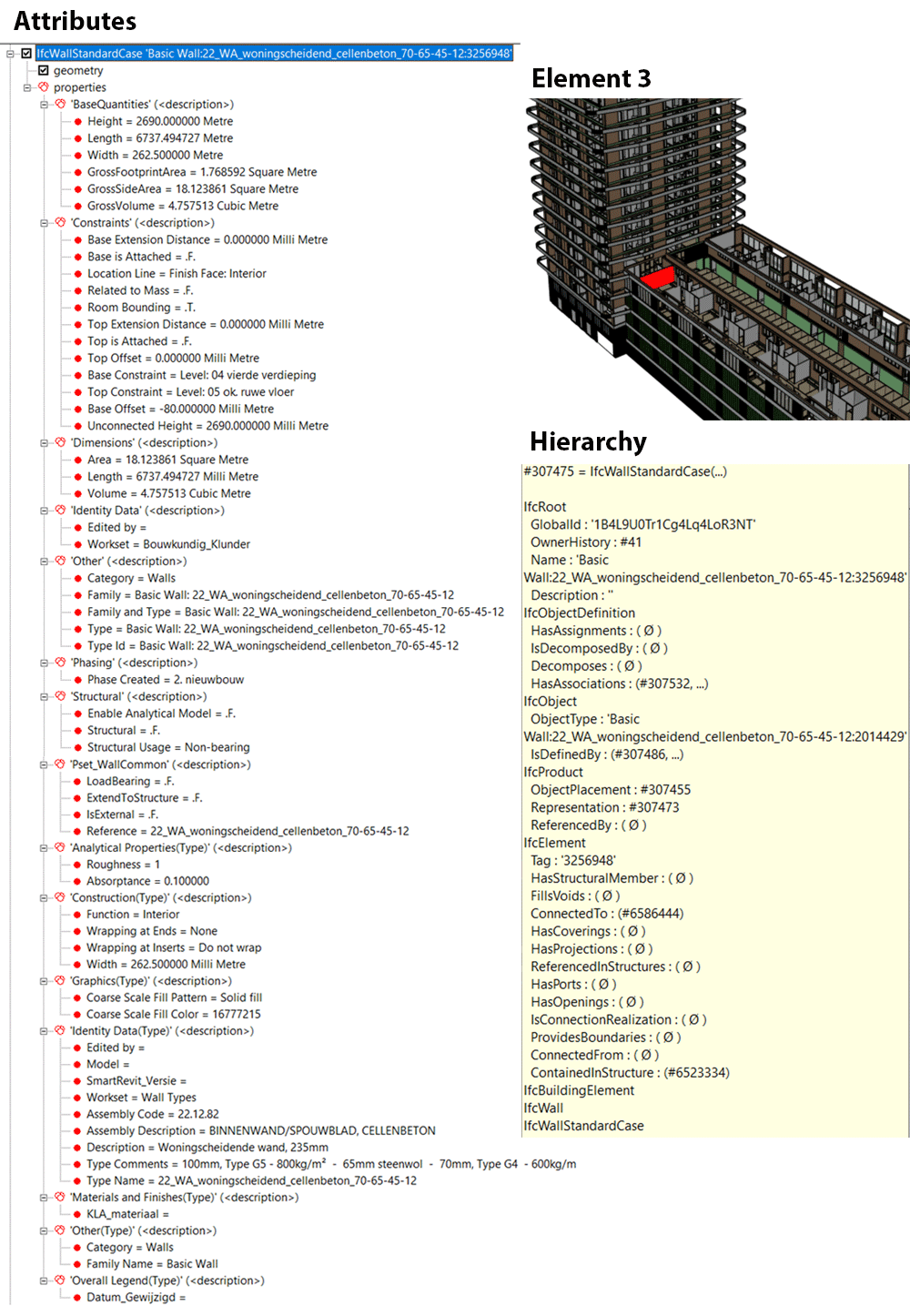
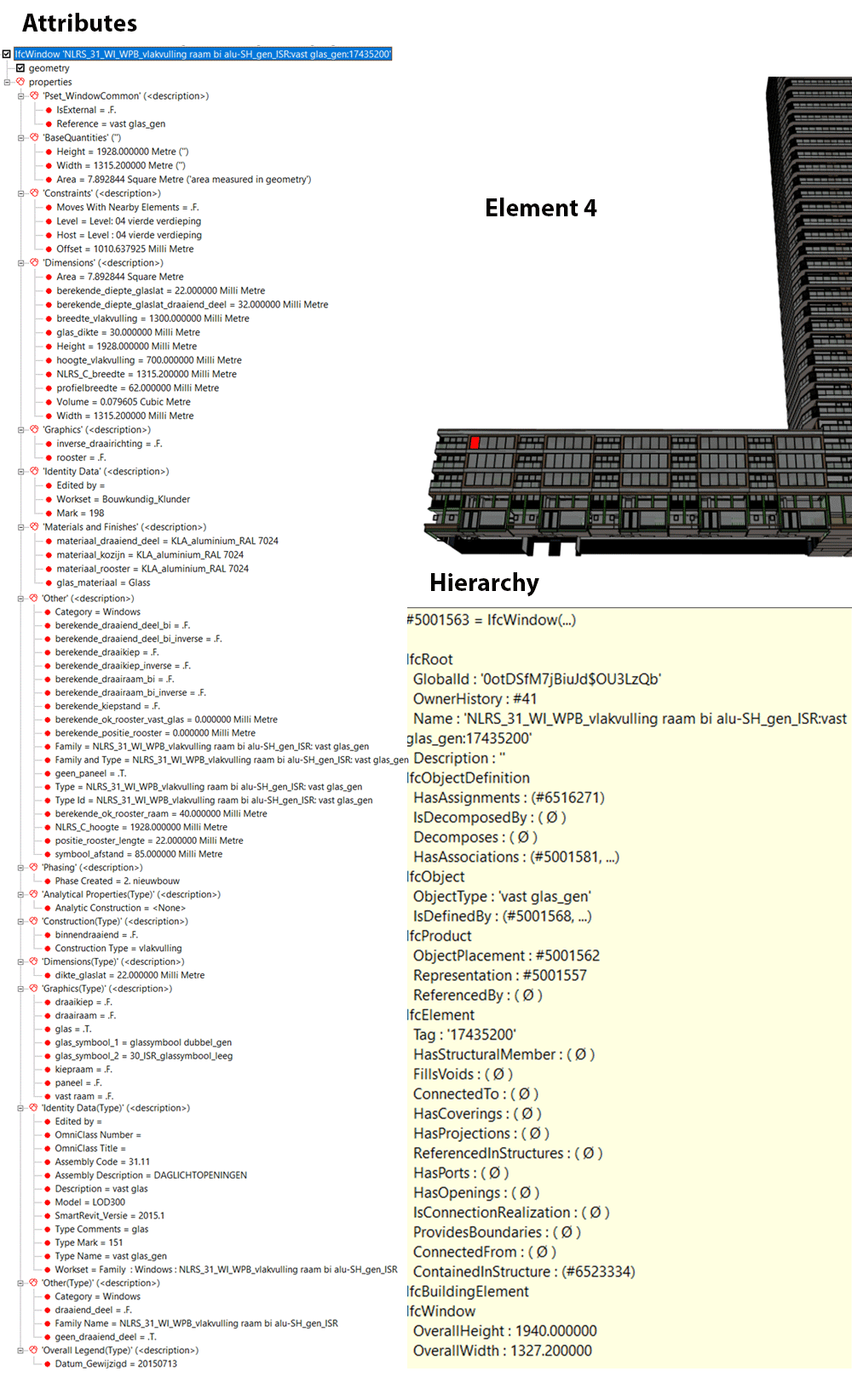
Relationships
In Task 1, you are also asked to check other relationships. Some examples, in the UpTown.ifc model are:
IfcRelAssociatesClassification, connecting objects (e.g. IfCWallStandardCase or IfcOpeningElement) to IfcClassificationReference.
IfcRelAggregates, between IfcWallStandardCase to IfcWallType or IfcPlate to IfcPlateType, and so on.
IfcRelDefinesByType, , between IfcWallStandardCase to IfcWallType or IfcPlate to IfcPlateType, and so on.
IfcRelContainedInSpatialStructure, between many Ifc entities to, e.g., IfcBuildingStorey.
Important dates and next steps
March 2019
- Complete materials available
- Start of declaration of interest from participants
July 8th, 2019
- GeoBIM benchmark meeting with participants and proponents
October 31st, 2019
- Deadline for data processing and benchmark answer submission
December 2nd-3rd, 2019