Class representing the rendering state of a drawable. More...
#include <easy3d/renderer/state.h>
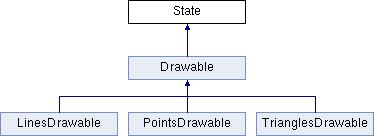
Classes | |
| struct | Material |
Public Types | |
| enum | Method { UNIFORM_COLOR , COLOR_PROPERTY , SCALAR_FIELD , TEXTURED } |
| Available coloring methods. More... | |
| enum | Location { VERTEX , FACE , EDGE , HALFEDGE } |
| The location of a coloring property. More... | |
Public Member Functions | |
| State () | |
| Default constructor. | |
| State (const State &s) | |
| Copy constructor. | |
| State & | operator= (const State &rhs) |
| Assignment operator. | |
| virtual | ~State ()=default |
| Virtual destructor. | |
| bool | is_visible () const |
| Checks if the drawable is visible. | |
| void | set_visible (bool v) |
| Sets the visibility of the drawable. | |
| bool | is_selected () const |
| Checks if the drawable is selected. | |
| void | set_selected (bool b) |
| Sets the selection state of the drawable. | |
Coloring | |
| void | set_uniform_coloring (const vec4 &color) |
| Constructs a uniform coloring scheme. | |
| void | set_property_coloring (Location color_location, const std::string &color_name="") |
| Constructs a scheme for rendering a drawable with per-element color. | |
| void | set_texture_coloring (Location texcoord_location, const std::string &texcoord_name, const Texture *texture=nullptr, float repeat=1.0f, float repeat_fraction=0.0f) |
| Constructs a scheme for textured rendering. | |
| void | set_scalar_coloring (Location scalar_location, const std::string &scalar_name, const Texture *texture=nullptr, float clamp_lower=0.05f, float clamp_upper=0.05f) |
| Constructs a scheme for rendering scalar fields. | |
| void | set_coloring (Method method, Location location, const std::string &name) |
| Sets the coloring. | |
| void | set_coloring_method (Method method) |
| Sets the coloring method. | |
| Method | coloring_method () const |
| Returns the coloring method being used for rendering. | |
| const vec4 & | color () const |
| Returns the color, which is effective only when the coloring method was set to UNIFORM_COLOR. | |
| void | set_color (const vec4 &c) |
| Sets the color. | |
| Location | property_location () const |
| Returns the location of the color property. | |
| const std::string & | property_name () const |
| Returns the name of the color attribute. | |
| bool | lighting () const |
| Checks if lighting is enabled. | |
| void | set_lighting (bool l) |
| Enables or disables lighting. | |
| bool | lighting_two_sides () const |
| Checks if double-sided lighting is enabled. | |
| void | set_lighting_two_sides (bool b) |
| Enables or disables double-sided lighting. | |
| bool | distinct_back_color () const |
| Checks if a different color is used for rendering the backside of a drawable. | |
| void | set_distinct_back_color (bool b) |
| Enables or disables different backside color. | |
| const vec4 & | back_color () const |
| Returns the backside color. | |
| void | set_back_color (const vec4 &c) |
| Sets the backside color. | |
| const Texture * | texture () const |
| Returns the texture. | |
| void | set_texture (const Texture *tex) |
| Sets the texture. | |
| float | texture_repeat () const |
| Returns the repeat factor of the texture. | |
| void | set_texture_repeat (float r) |
| Sets the repeat factor of the texture. | |
| float | texture_fractional_repeat () const |
| Returns the fractional repeat factor of the texture. | |
| void | set_texture_fractional_repeat (float fr) |
| Sets the fractional repeat factor of the texture. | |
| bool | is_ssao_enabled () const |
| Checks if SSAO is enabled. | |
| void | enable_ssao (bool b) |
| Enables or disables SSAO. | |
| void | set_ssao_texture (unsigned int tex) |
| Sets the SSAO texture. | |
| bool | clamp_range () const |
| Checks if the value range of a scalar field is clamped. | |
| void | set_clamp_range (bool b) |
| Sets the clamping of the value range of a scalar field. | |
| float | clamp_lower () const |
| Returns the percentage of values clamped at the lower side of the range. | |
| void | set_clamp_lower (float v) |
| Sets the percentage of values clamped at the lower side of the range. | |
| float | clamp_upper () const |
| Returns the percentage of values clamped at the upper side of the range. | |
| void | set_clamp_upper (float v) |
| Sets the percentage of values clamped at the upper side of the range. | |
| Material & | material () |
| Returns the material. | |
| const Material & | material () const |
| Returns the material (const version). | |
| void | set_material (const Material &m) |
| Sets the material. | |
| bool | plane_clip_discard_primitive () const |
| Controls the behavior for vertex clipping. | |
| void | set_plane_clip_discard_primitive (bool b) |
| Sets the behavior for vertex clipping. | |
| bool | highlight () const |
| Checks if a subset of primitives of this drawable is highlighted. | |
| void | set_highlight (bool b) |
| Sets the highlight state of a subset of primitives of this drawable. | |
| void | set_highlight_range (const std::pair< int, int > &range) |
| Sets the range of primitives to be highlighted. | |
| const std::pair< int, int > & | highlight_range () const |
| Returns the range of primitives to be highlighted. | |
Detailed Description
Class representing the rendering state of a drawable.
Member Enumeration Documentation
◆ Location
| enum Location |
◆ Method
| enum Method |
Available coloring methods.
A complete description of a color scheme contains the coloring method, and (if not uniform color) the location and name of a property. Possible properties for coloring a drawable:
- color properties defined on vertices, faces, or edges. A color property is specified by its name, e.g., "v:color", "f:color", "e:color";
- scalar fields defined on vertices, faces, or edges. A scalar field is specified by its name, e.g., "v:curvature", "v:height", "f:segment_id";
- texture coordinates defined on vertices or halfedges. A texture coordinates property is specified by its name, e.g., "v:texcoord", "h:texcoord".
| Enumerator | |
|---|---|
| UNIFORM_COLOR | Uniformly colored. |
| COLOR_PROPERTY | Using a color property. |
| SCALAR_FIELD | Using a scalar field. |
| TEXTURED | Using texture(s) |
Constructor & Destructor Documentation
◆ State() [1/2]
◆ State() [2/2]
Member Function Documentation
◆ back_color()
|
inline |
Returns the backside color.
Effective only when two-sides lighting and distinct back color are enabled.
- Returns
- The backside color.
◆ clamp_lower()
|
inline |
Returns the percentage of values clamped at the lower side of the range.
Value is in [0, 1] (i.e., 0% to 100%).
- Returns
- The percentage of values clamped at the lower side.
◆ clamp_range()
|
inline |
Checks if the value range of a scalar field is clamped.
- Returns
trueif the value range is clamped,falseotherwise.
◆ clamp_upper()
|
inline |
Returns the percentage of values clamped at the upper side of the range.
Value is in [0, 1] (i.e., 0% to 100%).
- Returns
- The percentage of values clamped at the upper side.
◆ color()
|
inline |
Returns the color, which is effective only when the coloring method was set to UNIFORM_COLOR.
- Returns
- The color.
◆ coloring_method()
|
inline |
Returns the coloring method being used for rendering.
- Returns
- The coloring method.
◆ distinct_back_color()
|
inline |
Checks if a different color is used for rendering the backside of a drawable.
Effective only when two-sides lighting is enabled.
- Returns
trueif a different backside color is used,falseotherwise.
◆ enable_ssao()
|
inline |
Enables or disables SSAO.
- Parameters
-
b trueto enable SSAO,falseto disable.
◆ highlight()
|
inline |
Checks if a subset of primitives of this drawable is highlighted.
- Returns
trueif highlighted,falseotherwise.
◆ highlight_range()
|
inline |
Returns the range of primitives to be highlighted.
Primitives with indices within the range will be highlighted.
- Returns
- The range of primitives to be highlighted.
◆ is_selected()
|
inline |
Checks if the drawable is selected.
- Returns
trueif selected,falseotherwise.
◆ is_ssao_enabled()
|
inline |
Checks if SSAO is enabled.
- Returns
trueif SSAO is enabled,falseotherwise.
◆ is_visible()
|
inline |
Checks if the drawable is visible.
- Returns
trueif visible,falseotherwise.
◆ lighting()
|
inline |
Checks if lighting is enabled.
- Returns
trueif lighting is enabled,falseotherwise.
◆ lighting_two_sides()
|
inline |
Checks if double-sided lighting is enabled.
- Returns
trueif double-sided lighting is enabled,falseotherwise.
◆ material() [1/2]
|
inline |
Returns the material.
- Returns
- The material.
◆ material() [2/2]
|
inline |
Returns the material (const version).
- Returns
- The material.
◆ operator=()
◆ plane_clip_discard_primitive()
|
inline |
Controls the behavior for vertex clipping.
If plane_clip_discard_primitive() is false (default value, standard plane clip), the clip distances will be linearly interpolated across the primitive (e.g., line, triangle) and the portion of the primitive with interpolated distances less than 0.0 will be clipped. If plane_clip_discard_primitive() is true, a primitive will be completely discarded if one of its vertices has a negative clip distance.
- Returns
trueif the primitive is discarded,falseotherwise.
◆ property_location()
|
inline |
Returns the location of the color property.
- Returns
- The location of the color property.
◆ property_name()
|
inline |
Returns the name of the color attribute.
- Returns
- The name of the color attribute.
◆ set_back_color()
|
inline |
Sets the backside color.
Effective only when two-sides lighting and distinct back color are enabled.
- Parameters
-
c The backside color.
◆ set_clamp_lower()
|
inline |
Sets the percentage of values clamped at the lower side of the range.
Value is in [0, 1] (i.e., 0% to 100%).
- Parameters
-
v The percentage of values clamped at the lower side.
◆ set_clamp_range()
|
inline |
Sets the clamping of the value range of a scalar field.
- Parameters
-
b trueto clamp the value range,falseto disable clamping.
◆ set_clamp_upper()
|
inline |
Sets the percentage of values clamped at the upper side of the range.
Value is in [0, 1] (i.e., 0% to 100%).
- Parameters
-
v The percentage of values clamped at the upper side.
◆ set_color()
|
inline |
Sets the color.
- Parameters
-
c The color.
◆ set_coloring()
Sets the coloring.
A generic version of the set_[method]_coloring() method.
- Parameters
-
method The coloring method. location The location of the coloring property. name The name of the coloring property.
◆ set_coloring_method()
|
inline |
Sets the coloring method.
It has the same effect as if set_coloring() is called without changing the location (2nd argument) and name (3rd argument) of the coloring property.
- Parameters
-
method The coloring method.
◆ set_distinct_back_color()
|
inline |
Enables or disables different backside color.
Effective only when two-sides lighting is enabled.
- Parameters
-
b trueto enable different backside color,falseto disable.
◆ set_highlight()
|
inline |
Sets the highlight state of a subset of primitives of this drawable.
- Parameters
-
b trueto highlight,falseto un-highlight.
◆ set_highlight_range()
|
inline |
Sets the range of primitives to be highlighted.
Primitives with indices within the range will be highlighted.
- Parameters
-
range Specifies the min and max indices of the primitives to be highlighted. Providing [-1, -1] will un-highlight any previously highlighted primitives.
- Attention
- For non-triangular surface meshes, all polygonal faces are internally triangulated to allow a unified rendering APIs. The range must be given on the triangulated faces! If you have face range, you should convert the face range to triangle range. For each face, its triangles are defined on SurfaceMesh::face_property<std::pair<int, int> >("f:triangle_range").
◆ set_lighting()
|
inline |
Enables or disables lighting.
- Parameters
-
l trueto enable lighting,falseto disable.
◆ set_lighting_two_sides()
|
inline |
Enables or disables double-sided lighting.
- Parameters
-
b trueto enable double-sided lighting,falseto disable.
◆ set_material()
|
inline |
Sets the material.
- Parameters
-
m The material.
◆ set_plane_clip_discard_primitive()
|
inline |
Sets the behavior for vertex clipping.
If plane_clip_discard_primitive() is false (default value, standard plane clip), the clip distances will be linearly interpolated across the primitive (e.g., line, triangle) and the portion of the primitive with interpolated distances less than 0.0 will be clipped. If plane_clip_discard_primitive() is true, a primitive will be completely discarded if one of its vertices has a negative clip distance.
- Parameters
-
b trueto discard the primitive,falseotherwise.
◆ set_property_coloring()
| void set_property_coloring | ( | Location | color_location, |
| const std::string & | color_name = "" ) |
Constructs a scheme for rendering a drawable with per-element color.
- Parameters
-
color_location The location of the color property. color_name The name of the color property.
- Examples
- Tutorial_310_TextMesher/main.cpp.
◆ set_scalar_coloring()
| void set_scalar_coloring | ( | Location | scalar_location, |
| const std::string & | scalar_name, | ||
| const Texture * | texture = nullptr, | ||
| float | clamp_lower = 0.05f, | ||
| float | clamp_upper = 0.05f ) |
Constructs a scheme for rendering scalar fields.
- Parameters
-
scalar_location The location of the scalar field. scalar_name The name of the scalar field. texture The pointer to the texture. Default is nullptr, a scalar default texture will be created from "/colormaps/default.png". Client code can provide a more suitable texture at a later stage.clamp_lower The percentage of values to be clamped at the lower side of the range. Default is 5%. clamp_upper The percentage of values to be clamped at the upper side of the range. Default is 5%.
◆ set_selected()
|
inline |
Sets the selection state of the drawable.
- Parameters
-
b trueto select,falseto deselect.
◆ set_ssao_texture()
|
inline |
Sets the SSAO texture.
- Parameters
-
tex The SSAO texture.
◆ set_texture()
|
inline |
Sets the texture.
- Parameters
-
tex The texture.
◆ set_texture_coloring()
| void set_texture_coloring | ( | Location | texcoord_location, |
| const std::string & | texcoord_name, | ||
| const Texture * | texture = nullptr, | ||
| float | repeat = 1.0f, | ||
| float | repeat_fraction = 0.0f ) |
Constructs a scheme for textured rendering.
- Parameters
-
texcoord_location The location of texture coordinate. texcoord_name The name of the texture coordinate property. texture The pointer to the texture. If nullptr, a default texture will be created from "textures/checkerboard.png". Client code is expected to provide a meaningful texture at a later stage.repeat The repeat factor of the texture. Default value is 1.0. repeat_fraction The fractional repeat factor of the texture. Default value is 0.0.
◆ set_texture_fractional_repeat()
|
inline |
Sets the fractional repeat factor of the texture.
Controls the texture repeat at a finer level: 100 fractional repeat == 1 repeat.
- Parameters
-
fr The fractional repeat factor.
◆ set_texture_repeat()
|
inline |
Sets the repeat factor of the texture.
- Parameters
-
r The repeat factor.
◆ set_uniform_coloring()
| void set_uniform_coloring | ( | const vec4 & | color | ) |
Constructs a uniform coloring scheme.
- Parameters
-
color The color.
◆ set_visible()
|
inline |
Sets the visibility of the drawable.
- Parameters
-
v trueto make visible,falseto hide.
◆ texture()
|
inline |
Returns the texture.
Memory management of textures is the user's responsibility.
- Returns
- The texture.
◆ texture_fractional_repeat()
|
inline |
Returns the fractional repeat factor of the texture.
Controls the texture repeat at a finer level: 100 fractional repeat == 1 repeat.
- Returns
- The fractional repeat factor.
◆ texture_repeat()
|
inline |
Returns the repeat factor of the texture.
- Returns
- The repeat factor.
The documentation for this class was generated from the following files:
- G:/3_code/Easy3D/easy3d/renderer/state.h
- G:/3_code/Easy3D/easy3d/renderer/state.cpp