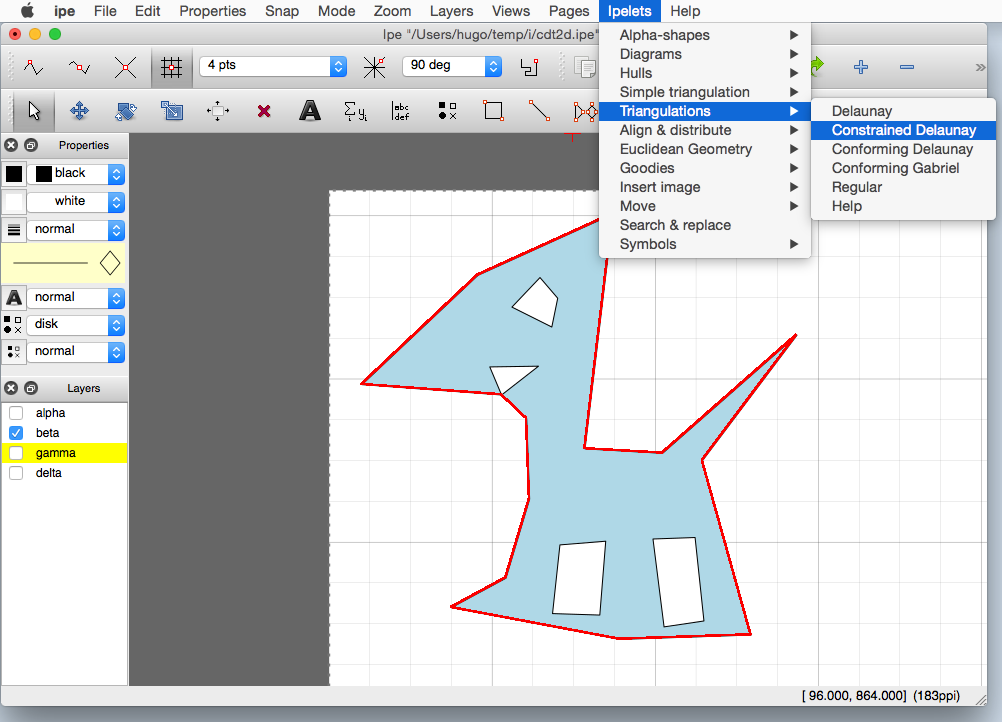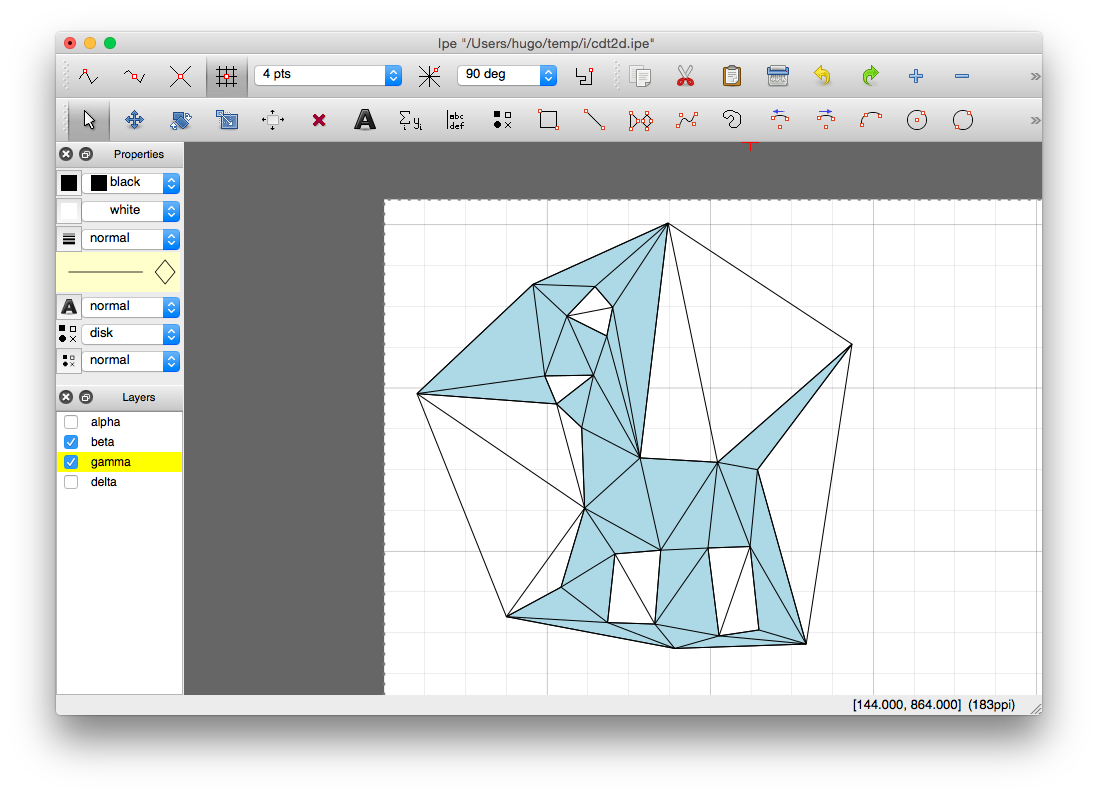Ipe with the CGAL Ipelets is now ridiculously easy under Mac
09 Apr 2015Update 2018-07-19: this doesn’t work anymore, go to the new updated page.
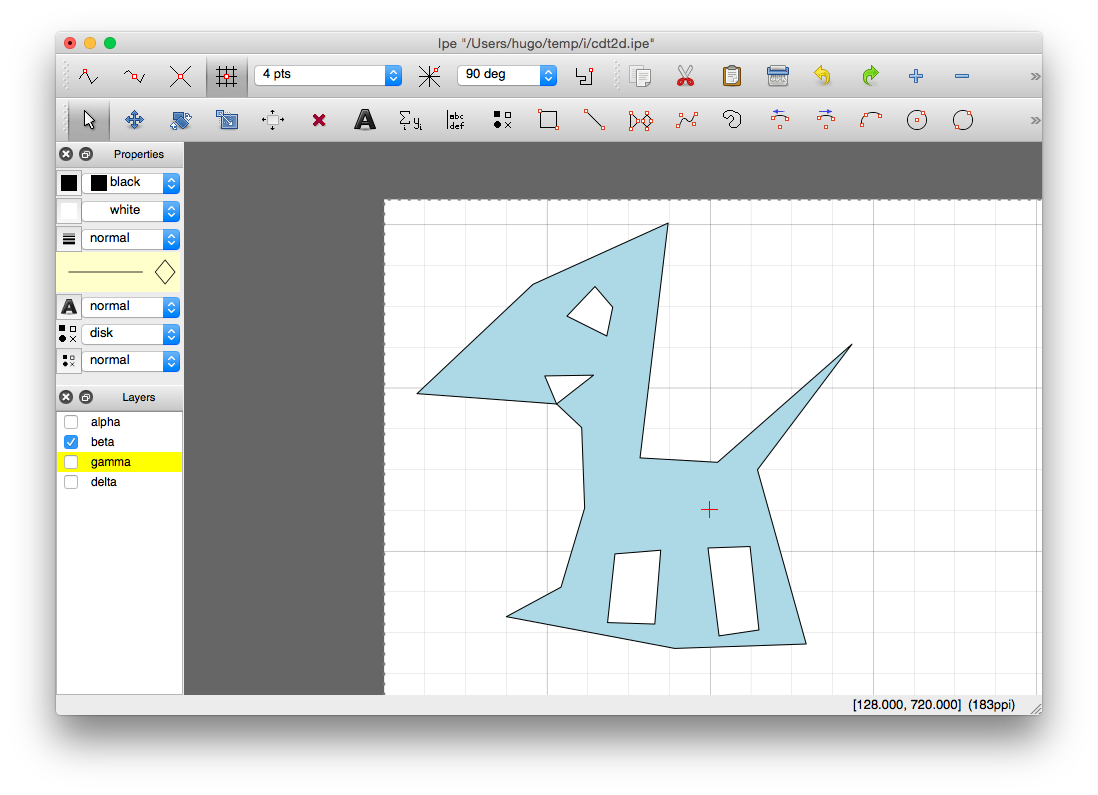
My favourite drawing program for anything where triangles and geometry are involved is Ipe. It’s free, open-source, has built-in LaTeX support and is extensible. One of the nicest extensions for me is the CGAL Ipelets: all the power of CGAL easily accessible.
Until recently the main problem (at least under Mac) was the installation of these with Ipe. I remember spending a whole morning a few years ago compiling everything—it worked but it was painful. When Ipe and CGAL were upgraded a few months later, I was too lazy to do this again…
It’s now ridiculously easy, thanks partly to Homebrew.
First install both and their dependencies:
$ brew install cgal
$ brew install ipe
Second, download the latest source code of CGAL and then:
$ cd CGAL_ipelets/demo/CGAL_ipelets/
$ cmake .
$ make
Update 2016-01-24: IPE now requires that the shared objects under Mac OS X are *.dylib and not the *.so that the makefile creates (CGAL should update their makefile, but they haven’t yet).
Thus, simply rename all the *.so to *.dylib, and it works.
I had problems compiling circle_pencils.cpp, so I simply removed it (I’m lazy and I don’t need it).
All the other extensions compiled without issues.
Third, launch ipe ($ ipe, it’s now in your path) and go the menu ‘Help/Show configuration’ to see where you should put your newly created Ipe extensions.
Mine was ~/.ipe/ipelets so I created that folder and copied the extensions:
$ cp *.so ~/.ipe/ipelets/
$ cp lua/*.lua ~/.ipe/ipelets/
Voilà, if you start Ipe again, the Ipelets should appear in the ‘Ipelets’ menu.