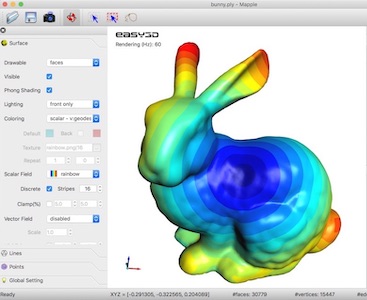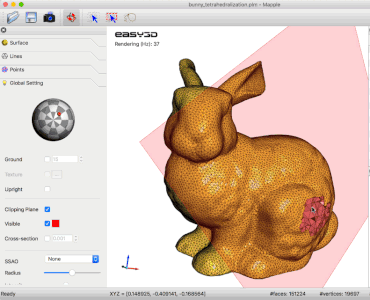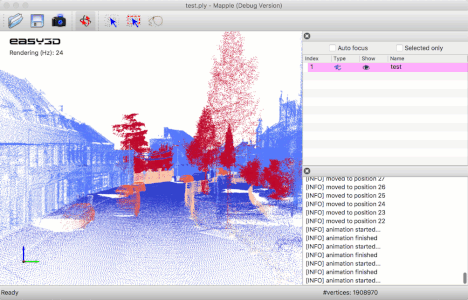For 3D modeling, geometry processing, and rendering, designed with emphasis on simplicity and efficiency.
Easy3D is implemented in C++ and comes with Python bindings. It is intended for research and educational purposes, but it is also a good starting point for developing sophisticated 3D applications. Compared to existing geometry processing libraries (such as PMP and libigl) that focus on the algorithm aspect, Easy3D also provides a wider range of functionalities for user interactions and rendering.

Key features
- Efficient data structures for representing and managing 3D models such as point clouds, polygonal surfaces (e.g., triangle meshes), polyhedral volumes (e.g., tetrahedral meshes), and graphs. Easy to add/access arbitrary types of per-element properties. Non-manifoldness is automatically resolved when loading models from files ...
- A set of widely used algorithms, e.g., point cloud normal estimation/re-orientation, Poisson surface reconstruction, RANSAC, mesh simplification, subdivision, smoothing, parameterization, remeshing, and more (the implementation of several surface mesh processing algorithms were taken from PMP).
- A bunch of rendering techniques, e.g., point/line imposters, ambient occlusion (SSAO), hard shadow (shadow maps), soft shadow (PCSS), eye-dome lighting (for rendering point clouds without normal information), transparency (average color blending, dual depth peeling), and more.
- High-level encapsulation of OpenGL and GLSL for convenient and efficient rendering (based on modern and faster programmable-shader-style rendering, i.e., no fixed function calls). Client code does not need to touch the low-level APIs of OpenGL.
- Step-by-step tutorials demonstrating various uses of the API, to get acquainted with the data structures, rendering techniques, and algorithms for 3D modeling and geometry processing.
- Very easy to use as a callable library (usually only a few lines of code).
- A viewer that can be used directly to visualize 3D scenes in various formats, which can also be easily extended. For window/GUI creation, Easy3D currently supports GLFW (e.g., the default viewer), Qt (see the Qt viewer), and wxWidgets (see the wxWidgets viewer).
- A handy tool Mapple created out of the Easy3D library for rendering and processing 3D data.
- Python bindings for Easy3D, which allow you to use Easy3D in Python scripts.
| Scalar field | Polyhedral mesh | Keyframe animation |
|---|---|---|
|
|
|
A glance
Any type of 3D drawables (e.g., points, lines, triangles, and thus point clouds, mesh surfaces, scalar fields, and vector fields) can be rendered by writing a few lines of code with Easy3D. For example, the following code renders a point cloud as a set of spheres
or as a set of surfels (i.e., 3D discs)
By abstracting geometric elements as one of the above drawables, more general visualization (e.g., vector fields, scalar fields) can be done very conveniently.
Easy3D repository layout
The repository contains a CMakeLists.txt file (in the root directory of the repository) that serves as an anchor for configuring and building programs, as well as a set of subfolders:
3rd_party- source code of third-party librariesapplications- applications built on top of Easy3Dcmake- CMake-related configuration filesdocs- documentation configuration file (Doxygen)easy3d- source code of Easy3D, implementing the Easy3D modules:util- utilities, e.g., logging, file system, progress, timer.core- basic types and data structures, e.g., point cloud, surface mesh, graph, and polyhedron mesh.fileio- functionalities for reading/writing data from/into files.kdtree- a collection of kd-trees.algo- algorithms for geometry processing.algo_ext- several extended surface mesh processing algorithms (based on CGAL).video- a class that can encode an image sequence into a video.renderer- functionalities and algorithms for rendering and visualization.gui- tools for user interactions, e.g., picking points, faces, or models.viewer- a simple viewer and a composite viewer.python- Python bindings for Easy3D, and examples.
resources- test data, images, shaders, textures, etc.tests- a collection of test casestutorials- a collection of examples (with detailed explanations in code)
Build Easy3D
Like most software, Easy3D depends on some third-party libraries. Easy3D has made this easier for users by including the source code of most third-party libraries (for the core functionalities and the basic viewer), and it leaves very few optional (for a few additional features that are typically not needed by most users).
The optional third-party libraries are:
- CGAL (optional): Easy3D has implemented a few algorithms for advanced surface mesh processing, such as surface reorientation, detecting/resolving duplicate vertices/faces and self-intersection, and clipping/splitting/slicing surface meshes. These features are disabled by default (because most users don't need them). To enable these features, you can switch on the CMake option
Easy3D_ENABLE_CGALand make sure CGAL (v5.1 or later) is installed and visible to CMake. In case you have multiple versions of CGAL on your platform, simply provide the path of a suitable one to the CMake variableCGAL_DIR. - Qt (optional): Easy3D supports Qt >= v5.6 (v5.14.2, v5.12.12, and v6.7.3 have been tested) for UI creation, which can help develop sophisticated applications for 3D data processing and visualization. The Qt support is disabled by default (because most users don't need it). You can switch on the CMake option
Easy3D_ENABLE_QTto include the examples and applications that depend on Qt (e.g.,Tutorial_204_Viewer_QtandMapple).
To build Easy3D, you need CMake (>= 3.12) and, of course, a compiler that supports >= C++11.
Easy3D has been tested on macOS (Xcode >= 8), Windows (MSVC >=2015 x64), and Linux (GCC >= 4.8, Clang >= 3.3). Machines nowadays typically provide higher support, so you should be able to build Easy3D on almost all platforms.
There are many options to build Easy3D. Choose one of the following (not an exhaustive list):
- Option 1 (purely on the command line): Use CMake to generate Makefiles and then
make(on Linux/macOS) ornmake(on Windows with Microsoft Visual Studio).- On Linux or macOS, you can simply $ cd path-to-root-dir-of-Easy3D$ mkdir Release$ cd Release$ cmake -DCMAKE_BUILD_TYPE=Release ..$ make
- On Windows with Microsoft Visual Studio, use the
x64 Native Tools Command Prompt for VS XXXX(don't use the x86 one), then$ cd path-to-root-dir-of-Easy3D$ mkdir Release$ cd Release$ cmake -G "NMake Makefiles" -DCMAKE_BUILD_TYPE=Release ..$ nmake
- On Linux or macOS, you can simply
- Option 2: Use any IDE that can directly handle CMakeLists files to open the
CMakeLists.txtin the root directory of Easy3D. Then you should have obtained a usable project and just build it. I recommend using CLion or QtCreator. For Windows users: your IDE must be set forx64. - Option 3: Use CMake-Gui to generate project files for your IDE. Then load the project to your IDE and build it. For Windows users: your IDE must be set for
x64.
Do not have any experience with C/C++ programming? Have a look at How to build Easy3D step by step.
Build and use Python bindings
- Please check here.
Test Easy3D
A test suite is provided in the tests subfolder (and test for Python users), which contains a collection of automated test cases (for data structures, IO, algorithms, visualization, etc.) and some semi-automated test cases (for GUI-related functionalities that require interactive user input). All cases are integrated into the single target tests.
To build and run the test suite, download the entire source, use the CMakeLists.txt in the root directory of the repository, switch on the CMake option Easy3D_BUILD_TESTS (which is disabled by default), and run CMake. After CMake, you can build ALL or only the tests target. Finally, run the tests executable (i.e., YOUR_BUILD_DIRECTORY/bin/tests) for the test.
Use Easy3D in your project
This is quite easy, like many other open-source libraries :-) After you have built Easy3D, you only need to point Easy3D_DIR to your build (or the installation) directory of Easy3D when doing cmake. Then the requested Easy3D libraries, including directories and relevant compile definitions of Easy3D, are visible and accessible to your project. Below is an example of using the default Easy3D viewer. The CMakeLists.txt looks like:
and the main.cpp with minimum code:
Using the Python bindings is also straightforward, for example:
Documentation
The documentation is an ongoing effort with more and more details being added. You can build the latest Easy3D documentation from the source code. Easy3D uses Doxygen (>= 1.8.3) to generate documentation from source code. To build it from the source code, install Doxygen first. Then, switch on the CMake option Easy3D_BUILD_DOCUMENTATION and run CMake. Finally, build the Documentation target to generate it.
For Python users, you may also be interested in the tutorials.
Questions, new features, bugs, or contributing to Easy3D
See the Contribution Guide for more information.
License
Easy3D is free software; you can redistribute it and/or modify it under the terms of the GNU General Public License as published by the Free Software Foundation; either version 3 of the License or (at your option) any later version. The full text of the license can be found in the accompanying 'License' file.
Acknowledgments
The implementation of Easy3D greatly benefited from and was inspired by existing great open-source libraries, such as PMP, libQGLViewer, Surface mesh, and Graphite. In particular, the implementation of several surface mesh algorithms was taken (with modifications) from PMP, i.e., simplification, subdivision, smoothing, parameterization, remeshing, hole filling, geodesic distances, fairing, curvatures, and triangulation. We would like to thank the original authors of these projects for their permissive license terms. We also thank the users and contributors for reporting/fixing bugs, testing, and providing valuable feedback and suggestions.
Citation
If you use Easy3D in scientific work, I kindly ask you to cite it:
Should you have any questions, comments, or suggestions, please contact me at liang.nosp@m.lian.nosp@m.g.nan.nosp@m.@gma.nosp@m.il.co.nosp@m.m
Dec. 8, 2018