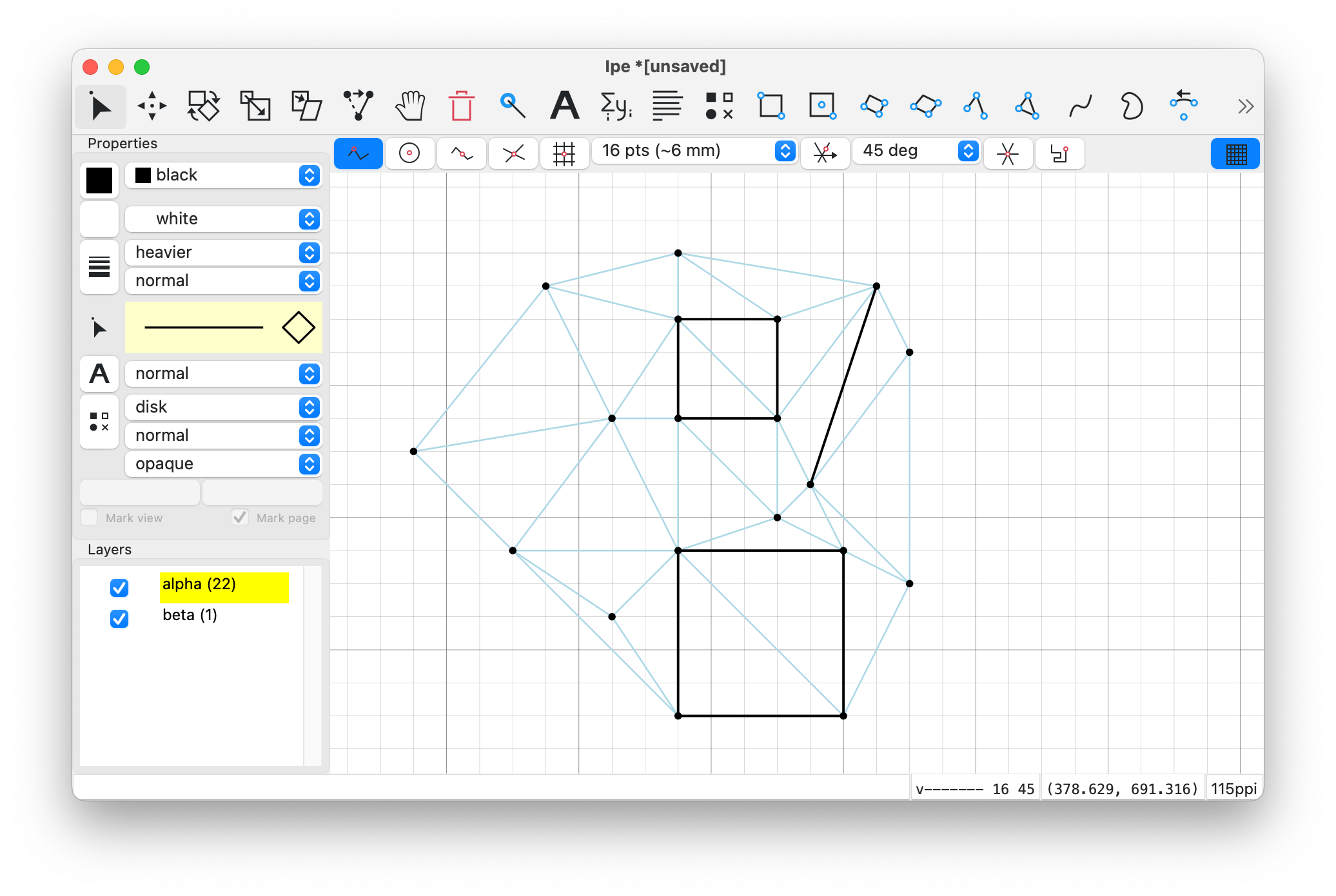Compiling the CGAL Ipelets under macOS 14.2
08 Jan 2024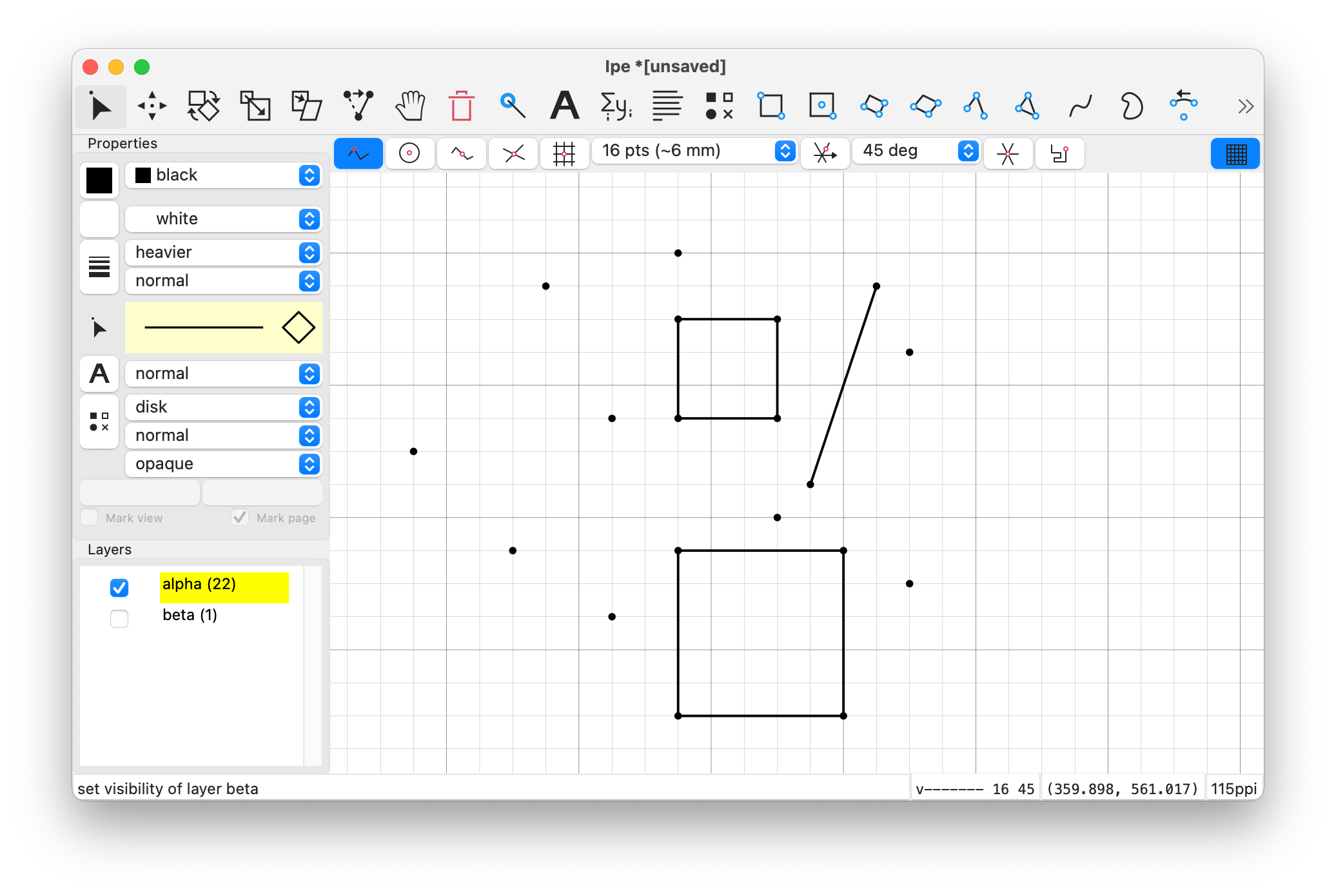
CGAL Ipelets are great, but with each CGAL and Ipe new releases I need to recompile them, and the procedure seems to be changing all the time. The latest is that Homebrew doesn’t seem to have the source of Ipe anymore, it just pulls the official Ipe.app…
For CGAL 5.5.2 and Ipe 7.2.28, here are the steps that work (for me):
- download Ipe.app from ipe.otfried.org
- install in
/Applications/ - download the source of Ipe, the code is on GitHub, and you can download directly the latest: v7.2.28.tar.gz
$ brew install cgal- download the latest source code of CGAL
$ cd CGAL-5.5.2/demo/CGAL_ipelets/$ cmake . -DIPE_INCLUDE_DIR=/Users/hugo/software/ipe-7.2.28/src/include -DIPE_LIBRARIES=/Applications/Ipe.app/Contents/Frameworks/libipe.dylib$ make- you must copy the
*.soandlua/*.luato your ipelets folder. Go to the menu ‘Help/Show configuration’ to see where you should put your newly created Ipe extensions. Mine was~/.ipe/ipeletsso I created that folder and copied the extensions. $ cp *.so ~/.ipe/ipelets/$ cp lua/*.lua ~/.ipe/ipelets/- voilà 🚀