|
|
| ManipulatedFrame () |
| | Default constructor.
|
| |
| | ~ManipulatedFrame () override=default |
| |
| | ManipulatedFrame (const ManipulatedFrame &mf) |
| | Copy constructor.
|
| |
| ManipulatedFrame & | operator= (const ManipulatedFrame &mf) |
| | Copy assignment operator.
|
| |
|
| void | setRotationSensitivity (float sensitivity) |
| | Sets the rotation sensitivity.
|
| |
| void | setTranslationSensitivity (float sensitivity) |
| | Sets the translation sensitivity.
|
| |
| void | setWheelSensitivity (float sensitivity) |
| | Sets the wheel sensitivity.
|
| |
| void | setZoomSensitivity (float sensitivity) |
| | Sets the zoom sensitivity.
|
| |
| float | rotationSensitivity () const |
| | Returns the rotation sensitivity.
|
| |
| float | translationSensitivity () const |
| | Returns the translation sensitivity.
|
| |
| float | zoomSensitivity () const |
| | Returns the zoom sensitivity.
|
| |
| float | wheelSensitivity () const |
| | Returns the wheel sensitivity.
|
| |
| | Frame () |
| | Default constructor.
|
| |
| virtual | ~Frame () |
| |
| | Frame (const Frame &frame) |
| | Copy constructor.
|
| |
| Frame & | operator= (const Frame &frame) |
| | Assignment operator.
|
| |
| | Frame (const vec3 &position, const quat &orientation) |
| | Constructor with position and orientation.
|
| |
| void | setPosition (const vec3 &position) |
| | Sets the position of the Frame.
|
| |
| void | setPositionWithConstraint (vec3 &position) |
| | Sets the position of the Frame with constraint.
|
| |
| void | setOrientation (const quat &orientation) |
| | Sets the orientation of the Frame.
|
| |
| void | setOrientationWithConstraint (quat &orientation) |
| | Sets the orientation of the Frame with constraint.
|
| |
| void | setPositionAndOrientation (const vec3 &position, const quat &orientation) |
| | Sets the position and orientation of the Frame.
|
| |
| void | setPositionAndOrientationWithConstraint (vec3 &position, quat &orientation) |
| | Sets the position and orientation of the Frame with constraint.
|
| |
| vec3 | position () const |
| | Returns the position of the Frame.
|
| |
| quat | orientation () const |
| | Returns the orientation of the Frame.
|
| |
| void | setTranslation (const vec3 &translation) |
| | Sets the translation of the Frame.
|
| |
| void | setTranslationWithConstraint (vec3 &translation) |
| | Sets the translation of the Frame with constraint.
|
| |
| void | setRotation (const quat &rotation) |
| | Sets the rotation of the Frame.
|
| |
| void | setRotationWithConstraint (quat &rotation) |
| | Sets the rotation of the Frame with constraint.
|
| |
| void | setTranslationAndRotation (const vec3 &translation, const quat &rotation) |
| | Sets the translation and rotation of the Frame.
|
| |
| void | setTranslationAndRotationWithConstraint (vec3 &translation, quat &rotation) |
| | Sets the translation and rotation of the Frame with constraint.
|
| |
| vec3 | translation () const |
| | Returns the translation of the Frame.
|
| |
| quat | rotation () const |
| | Returns the rotation of the Frame.
|
| |
| const Frame * | referenceFrame () const |
| | Returns the reference Frame.
|
| |
| void | setReferenceFrame (const Frame *refFrame) |
| | Sets the reference Frame.
|
| |
| bool | settingAsReferenceFrameWillCreateALoop (const Frame *const frame) const |
| | Checks if setting the reference Frame will create a loop.
|
| |
| void | translate (vec3 &t) |
| | Translates the Frame.
|
| |
| void | translate (const vec3 &t) |
| | Translates the Frame.
|
| |
| void | rotate (quat &q) |
| | Rotates the Frame.
|
| |
| void | rotate (const quat &q) |
| | Rotates the Frame.
|
| |
| void | rotateAroundPoint (quat &rotation, const vec3 &point) |
| | Rotates the Frame around a point.
|
| |
| void | rotateAroundPoint (const quat &rotation, const vec3 &point) |
| | Rotates the Frame around a point.
|
| |
| void | alignWithFrame (const Frame *const frame, bool move=false, float threshold=0.0f) |
| | Aligns the Frame with another Frame.
|
| |
| void | projectOnLine (const vec3 &origin, const vec3 &direction) |
| | Projects the Frame on a line.
|
| |
| vec3 | coordinatesOf (const vec3 &src) const |
| | Transforms a 3D point to the Frame's coordinate system.
|
| |
| vec3 | inverseCoordinatesOf (const vec3 &src) const |
| | Transforms a 3D point from the Frame's coordinate system to the world coordinate system.
|
| |
| vec3 | localCoordinatesOf (const vec3 &src) const |
| | Transforms a 3D point to the Frame's local coordinate system.
|
| |
| vec3 | localInverseCoordinatesOf (const vec3 &src) const |
| | Transforms a 3D point from the Frame's local coordinate system to the world coordinate system.
|
| |
| vec3 | coordinatesOfIn (const vec3 &src, const Frame *const in) const |
| | Transforms a 3D point to another Frame's coordinate system.
|
| |
| vec3 | coordinatesOfFrom (const vec3 &src, const Frame *const from) const |
| | Transforms a 3D point from another Frame's coordinate system to the Frame's coordinate system.
|
| |
| vec3 | transformOf (const vec3 &src) const |
| | Transforms a 3D vector to the Frame's coordinate system.
|
| |
| vec3 | inverseTransformOf (const vec3 &src) const |
| | Transforms a 3D vector from the Frame's coordinate system to the world coordinate system.
|
| |
| vec3 | localTransformOf (const vec3 &src) const |
| | Transforms a 3D vector to the Frame's local coordinate system.
|
| |
| vec3 | localInverseTransformOf (const vec3 &src) const |
| | Transforms a 3D vector from the Frame's local coordinate system to the world coordinate system.
|
| |
| vec3 | transformOfIn (const vec3 &src, const Frame *const in) const |
| | Transforms a 3D vector to another Frame's coordinate system.
|
| |
| vec3 | transformOfFrom (const vec3 &src, const Frame *const from) const |
| | Transforms a 3D vector from another Frame's coordinate system to the Frame's coordinate system.
|
| |
| Constraint * | constraint () const |
| | Returns the current constraint applied to the Frame.
|
| |
| void | setConstraint (Constraint *const constraint) |
| | Sets the constraint attached to the Frame.
|
| |
| mat4 | matrix () const |
| | Returns the transformation matrix of the Frame.
|
| |
| mat4 | worldMatrix () const |
| | Returns the world transformation matrix of the Frame.
|
| |
| void | setFromMatrix (const mat4 &m) |
| | Sets the Frame from a transformation matrix.
|
| |
| Frame | inverse () const |
| | Returns the inverse of the Frame.
|
| |
| Frame | worldInverse () const |
| | Returns the inverse of the Frame's world transformation.
|
| |
A Frame that can be rotated and translated using the mouse.
A ManipulatedFrame converts the mouse motion into translation and orientation updates. A ManipulatedFrame is used to move an object in the scene. Combined with object selection, its MouseGrabber properties and a dynamic update of the scene, the ManipulatedFrame introduces great reactivity in your applications.
- Examples
- Tutorial_405_ObjectManipulation/main.cpp.
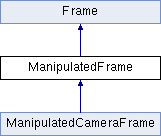
 Public Member Functions inherited from Frame
Public Member Functions inherited from Frame