Transparency effect using dual depth peeling. More...
#include <easy3d/renderer/dual_depth_peeling.h>
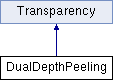
Public Member Functions | |
| DualDepthPeeling (Camera *cam) | |
| Constructor. | |
| ~DualDepthPeeling () override | |
| Destructor. | |
| void | set_max_peels (int n) |
| Sets the maximum number of peeling layers. | |
| int | max_peels () const |
| Returns the maximum number of peeling layers. | |
| void | draw (const std::vector< TrianglesDrawable * > &surfaces) override |
| Renders the scene (a set of surfaces) with transparency effect. | |
 Public Member Functions inherited from Transparency Public Member Functions inherited from Transparency | |
| Transparency ()=default | |
| Default constructor for Transparency. | |
| virtual | ~Transparency ()=default |
| Virtual destructor for Transparency. | |
Detailed Description
Transparency effect using dual depth peeling.
DualDepthPeeling implements the dual depth peeling algorithm described in [Order independent transparency with dual depth peeling] (http://developer.download.nvidia.com/SDK/10.5/opengl/src/dual_depth_peeling/doc/DualDepthPeeling.pdf) by L. Bavoil, K. Myers. February 2008.
Depth peeling is traditionally used to perform order independent transparency (OIT) with N geometry passes for N transparency layers. Dual depth peeling enables peeling N transparency layers in N/2+1 passes, by peeling from the front and the back simultaneously using a min-max depth buffer. It performs peeling and blends on the fly. The pass occurs in several stages:
- Copy the current (opaque geometry) depth buffer into a texture.
- Initialize the min-max depth buffer from the opaque depth texture and the translucent geometry.
- Peel the nearest and farthest fragments: 3a. Blend fragments that match the nearest depth of the min-max depth buffer into the front buffer. 3b. Write the far depth fragments into a temporary buffer. 3c. Extract the next set of min/max depth values for the next peel. 3d. Blend the temporary far fragment texture (3b) into an accumulation texture. 3e. Go back to 3a and repeat until the maximum number of peels is met, or the desired occlusion ratio is satisfied.
- If the occlusion ratio != 0 (i.e. we hit the maximum number of peels before finishing), alpha blend the remaining fragments in-between the near and far accumulation textures.
- Blend all accumulation buffers over the opaque color buffer to produce the final image.
Related articles or methods:
- VTK Technical Highlight: Dual Depth Peeling
- OpenGL 4.0+ ABuffer V2.0: Linked lists of fragment pages
About antialiasing: Dual depth peeling won't work with a multisample FBO, so for better rendering quality, it is possible to add a "Fast Approximate Anti-Aliasing" (FXAA) step for post antialiasing.
Optimization tips: rendering with multi-effects (e.g., shadowing, SSAO) can benefit from sharing the same geometry pass.
- See also
- AverageColorBlending
- Examples
- Tutorial_504_Transparency/main.cpp.
Constructor & Destructor Documentation
◆ DualDepthPeeling()
|
explicit |
Constructor.
- Parameters
-
cam The camera used in the view
Member Function Documentation
◆ draw()
|
overridevirtual |
Renders the scene (a set of surfaces) with transparency effect.
- Parameters
-
surfaces The surfaces to be rendered
Implements Transparency.
◆ max_peels()
|
inline |
Returns the maximum number of peeling layers.
- Returns
- The maximum number of peeling layers
◆ set_max_peels()
|
inline |
Sets the maximum number of peeling layers.
It has to be a positive value. Default value is 4. A special value of 0 means no maximum limit.
- Parameters
-
n The maximum number of peeling layers
The documentation for this class was generated from the following files:
- G:/3_code/Easy3D/easy3d/renderer/dual_depth_peeling.h
- G:/3_code/Easy3D/easy3d/renderer/dual_depth_peeling.cpp